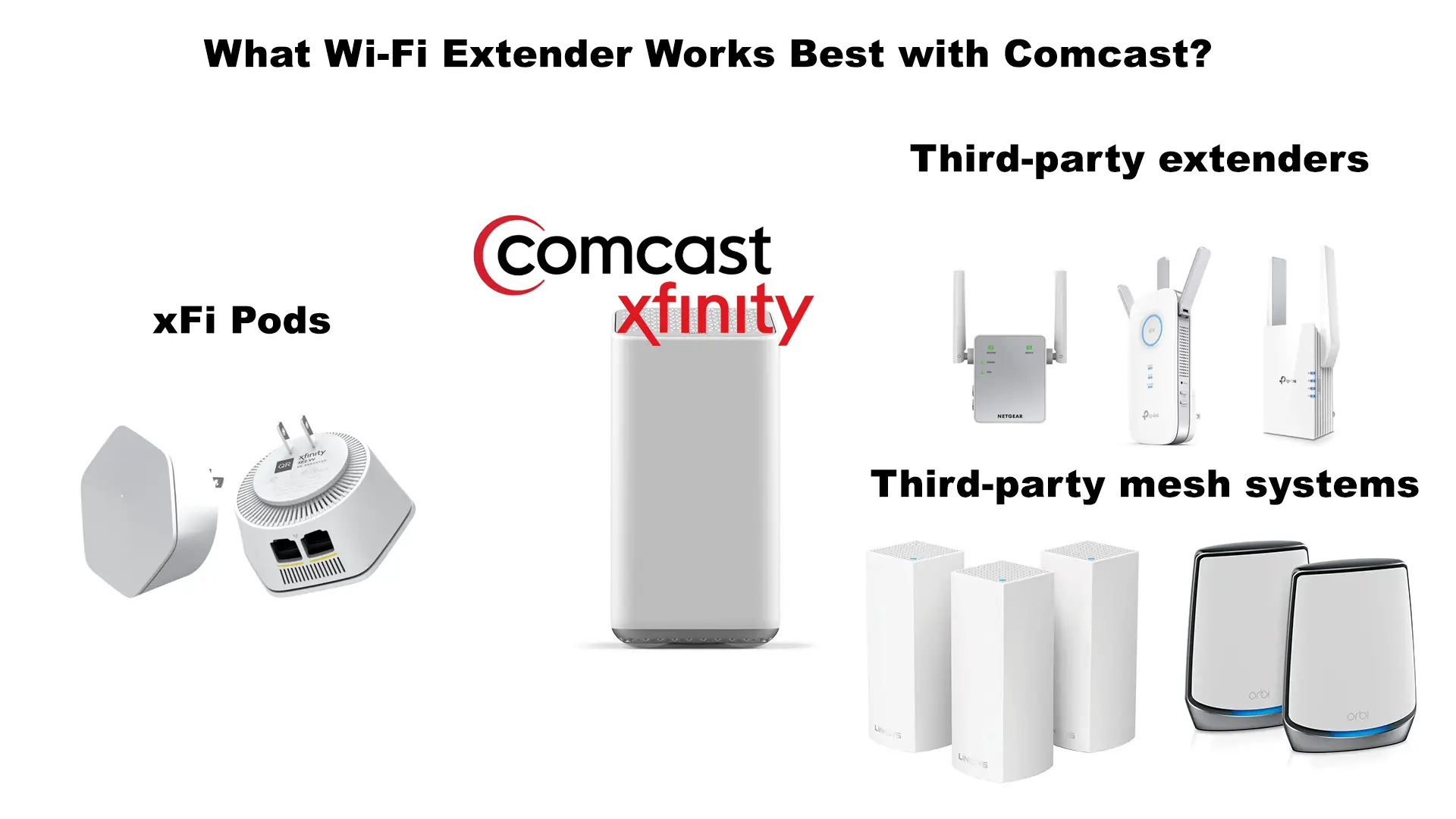Having problems with your Comcast xFinity gateway? The speeds that you’re getting match your internet plan, but the range and coverage are not great? Don’t worry – you can fix that easily, and you don’t even have to spend a fortune on a fix. The solution we’re about to discuss in this article is buying a Wi-Fi extender for Comcast.
We will list and explain various devices used to extend the Wi-Fi range, analyze the pros and cons of these devices, show you how to install a Wi-Fi extender, and give you some suggestions. After a short introduction, you will find a comprehensive selection of the best Wi-Fi extenders for Comcast and the best Wi-Fi mesh systems for Comcast.
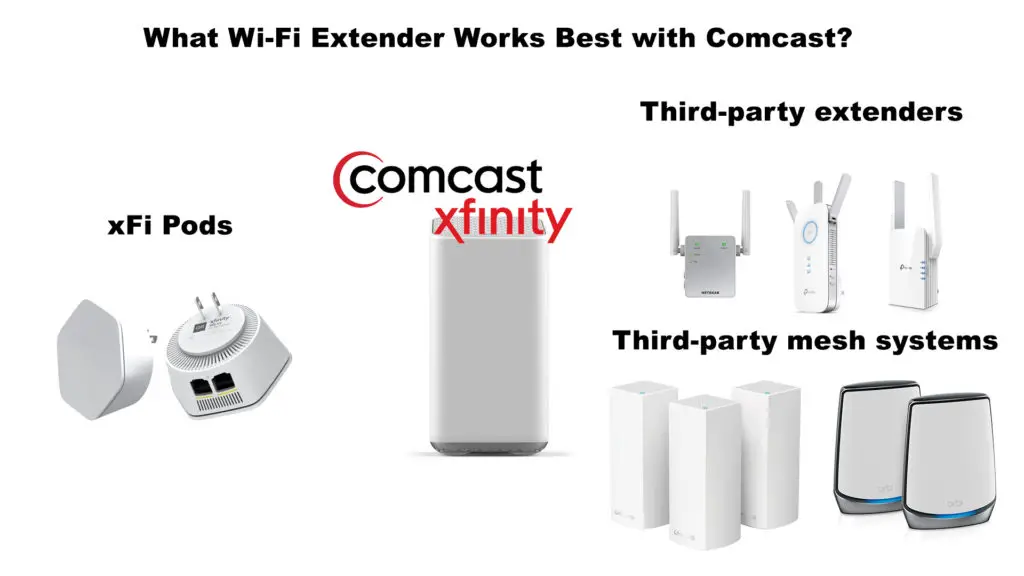
CONTENTS
- What Are Wi-Fi Extenders Used For?
- Types of Range Extenders
- Are Wi-Fi Extenders, Wi-Fi Boosters, and Wi-Fi Repeaters the Same Thing?
- Are Wi-Fi Mesh Systems Better Than Wi-Fi Extenders?
- Things to Try Before Buying a Wi-Fi Extender for Comcast
- Buying a Wi-Fi Extender for Comcast
- Installing a Wi-Fi Extender for Comcast
- Best Wi-Fi Extenders for Comcast
- 1. Best Cheap Wi-Fi Extender for Comcast – TP-Link TL-WA855RE
- 2. Best Wi-Fi Extender for Comcast Under $50 – ASUS RP-AC55
- 3. Best Wi-Fi Extender for Comcast Under $200 – NETGEAR Nighthawk EAX80
- Best Wi-Fi Mesh Systems for Comcast
- 4. Best Budget Wi-Fi Mesh System for Comcast – TP-Link Deco M5
- 5. Best Wi-Fi Mesh System for Comcast Under $500 – ASUS ZenWiFi XT8
- 6. Best Overall – NETGEAR Orbi RBK853
- FAQ
What Are Wi-Fi Extenders Used For?
In some cases, the name of the product can be confusing, even misleading. But this is not one of those cases. The name tells you exactly what the product is used for.
Wi-Fi extender plugs into a wall outlet. It connects to your existing router, either wirelessly or via Ethernet cable, and then rebroadcasts the wi-fi signal received from the router. The whole point is to extend the range of the wi-fi signal – to eliminate dead zones.
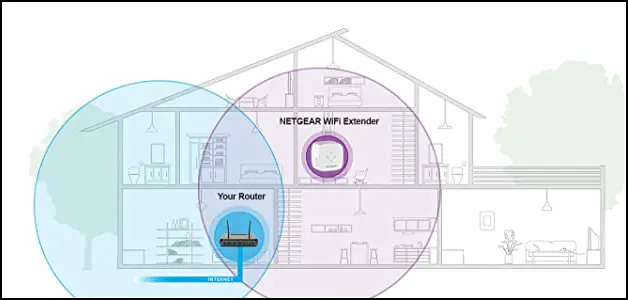
Types of Range Extenders
Not all range extenders are the same. They all have the same purpose, but there’s definitely a difference or two between them.
First, you have standard wi-fi extenders. They are the most common type. This is a single unit, with or without external antennas. It can communicate with your router via Wi-Fi (repeater mode) or via Ethernet cable (AP mode). When it receives the signal from your router, it creates a new signal and extends the range of your Wi-Fi.
Besides standard wi-fi extenders, you have two types of powerline extenders – standard and hybrid. A powerline extender is actually a kit that consists of two units – transmitter and receiver. The transmitter connects to the router via Ethernet cable and sends internet signal to the receiver through electrical installations. Both units should be plugged into wall outlets (you shouldn’t use extension cords). Those two outlets should be on the same circuit but can be far away from each other. While you can’t put your standard wi-fi extender in the middle of your dead zone, you can do that with powerline extenders.
The difference between traditional/regular powerline extenders and hybrid powerline extenders is in the receiver unit. Regular powerline extenders come with a receiver that has no wi-fi transmitter – you must connect your devices to it via Ethernet cable. Hybrid powerline kits have receivers with wi-fi transmitters – they don’t require a hardwired connection.
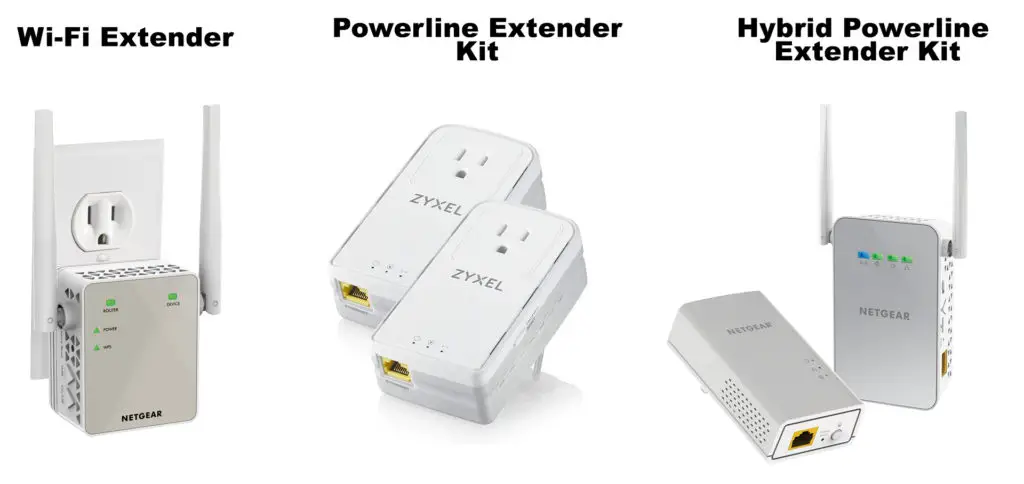
Are Wi-Fi Extenders, Wi-Fi Boosters, and Wi-Fi Repeaters the Same Thing?
You already know what a wi-fi extender is, so let’s discuss the other two terms. Wi-Fi booster doesn’t really mean anything, but it’s often used by customers, sellers, and even manufacturers. It’s a generic marketing term for extenders. I guess it sounds better than extender.
Now, let’s see if there’s a difference between Wi-Fi extenders and Wi-Fi repeaters. Most people will tell you that these two terms represent the same thing. However, some would argue that there is a difference. They use two arguments to support this claim.
The first argument is that Wi-Fi repeaters connect wirelessly to the routers, while wi-fi extenders have to be connected via Ethernet cable. The second argument is that wi-fi repeaters just rebroadcast the wi-fi, while extenders create a new network.
There are two problems with these arguments. First, every Wi-Fi extender on the market (even really cheap ones) can be connected to the router wirelessly and via Ethernet cable. Also, every extender can do both things – create a new network or use the same name as your original Wi-Fi network.
Are Wi-Fi Mesh Systems Better Than Wi-Fi Extenders?
The short answer is yes. Here’s a little bit longer answer:
Both, mesh systems and Wi-Fi extenders have the same purpose – they extend your wi-fi range. However, they work in different ways and use different technologies to extend the range.
Wi-Fi extender is a single unit. It plugs into a wall outlet halfway between the router and dead zone. Mesh systems, on the other hand, is a kit. It includes two, three, or multiple units. The system completely replaces the router.

Wi-Fi mesh systems will deliver much better range and higher speeds than range extenders. However, the problem with mesh systems is that they are much more expensive than extenders. The priciest extenders cost $200 or less, while the majority of mesh systems cost more than $200 (sometimes even more than $1000).
In the end, it’s all about setting priorities and making a balance. If performance is your only priority, then go for a mesh system. If you’re on a budget, go for a wi-fi extender. Another thing to consider is the size of your house/apartment and the number of dead zones. If you live in a large house with multiple dead zones, a mesh system is the best solution. If there are just one or two dead zones, buying an extender is a viable solution. You must not forget that extenders reduce the speed significantly – most extenders will at least cut it in half. Also, have in mind that extenders can rarely reach speeds above 300 Mbps. For higher speeds, you need a mesh system.
Things to Try Before Buying a Wi-Fi Extender for Comcast
Buying an extender for Comcast or a mesh system may not be your only option. Maybe you can achieve better coverage just by repositioning your router/gateway or by using an old router.
You can find the guidelines on how to pick the best spot for your router/gateway in every user manual. There are just a few important things to remember:
- Choose the central spot. If you place it in the foyer or in a garage, there’s a chance that the signal won’t reach the other end of your house. Ideally, your router should be placed right in the middle of the house.
- Don’t put it in corners – walls will block the signal and will reduce the range.
- Place it on a table or higher – placing it on the ground, behind a desk or closet, will have a negative effect on the signal range.
VIDEO TUTORIAL – How to position your gateway
As you can see, the guidelines are simple, but it’s not always possible to comply with them. Sometimes, even if you follow all the instructions and find the best possible place for the router, you can’t get the whole-home coverage. Some homes are simply too big. If that’s your case, there’s another fix you can try before you start looking for your new Wi-Fi extender for Comcast.
If you have an old router that you don’t use anymore, you could try using it as a repeater or an access point. That way, you can extend your Wi-Fi range without spending money. You just need a little bit of time and some basic understanding of router settings.
Using an Old Router as a Repeater
https://www.youtube.com/watch?v=EFEZIyQ-eA0
Some older router models don’t support the repeater mode, but you can turn any wireless router into an access point. Using a router in AP mode is a bit less convenient because you have to run the Ethernet cable from the main router to your old router.
Using an Old Router as an Access Point
Buying a Wi-Fi Extender for Comcast
If you can’t find a better place for your router or if you don’t have an old router that you can use as a substitute for an extender, there’s only one thing you can do – buy a Wi-Fi extender.
Let’s cover all the options that you have, and see what’s best for your needs and budget.
xFi Pods
The most convenient solution is buying a Comcast Wi-Fi extender, aka xFi Pod. These pods are mesh extenders – they look like extenders (they are small and plug directly into the wall outlet), but are actually mesh units. They provide seamless integration with your existing xFi gateway. The latest generation of xFi Pods can deliver speeds up to 500 Mbps. You can rent these pods (up to 2) for $25/month or you can buy them from Comcast ($119 per unit, $199 for two).

xFi Pods are custom-made by Plume, and will only work with xFi gateway and other xFinity routers. They won’t work with routers/gateways made by other manufacturers.
Third-party Wi-Fi Extenders and Mesh Systems
Third-party extenders and mesh systems will work with virtually any ISP. They are not custom-made for internet providers, so you may not get perfect integration with your existing gateway, but most of them will work just fine.
If you are already using a third-party router compatible with Comcast Xfinity, then you also have to use third-party extenders and mesh systems.
Wi-Fi extenders are a viable option if you are on a budget, if you have just one or two dead zones, and you don’t have high expectations. Extenders are easy to install and will do their primary job – they will extend your Wi-Fi range. However, they will also slow down your internet. Best case scenario – they will cut the speeds in half.
Recommended reading :
- What Modems Are Compatible With AT&T?
- What Routers Are Compatible With AT&T Fiber?
- What Routers Are Compatible With Verizon Fios?
Depending on the activities you want to perform in the part of the house that was previously a dead zone, the fact that you’re not going to get the speeds that you’re paying for may not be a big issue. If you need the internet just for some basic activities (internet surfing, e-mail reading, Facebook, Twitter, Instagram, etc.), then there’ll be no problems.
A Wi-Fi mesh system is a viable option if you have a large house with multiple dead zones. It’s also a smarter option if you’re looking for the best possible performance. You will, generally speaking, get higher speeds and a more reliable connection with a Wi-Fi mesh system. The only downside when it comes to mesh systems is their price – they are much pricier than Wi-Fi extenders.
Installing a Wi-Fi Extender for Comcast
Installation and activation of the xFi Pod are done through the xFinity app. The whole process will take just a few minutes.
VIDEO TUTORIAL – How to install an xFi Pod
When it comes to Wi-Fi extenders for Comcast, you will usually have three setup options – WPS button, smartphone app, and the good-old web configuration manager (you can install it using your web browser and a default IP address of the extender).
VIDEO TUTORIAL – How to install a third-party Wi-Fi extender for Comcast (TP-Link example)
Wi-Fi mesh systems usually come with an app (NETGEAR – Nighthawk app and Orbi app, TP-Link – Deco app, Linksys – Linksys app, ARRIS – SURFboard Central App, Tenda – Tenda Wi-Fi app, ASUS – ASUS Router app), and you can use that app to set up the system.
VIDEO TUTORIAL – How to install a third-party Wi-Fi mesh system (NETGEAR example)
Now that you have all the information, you can think about your options and make the right choice. If that choice is, by any chance, to go looking for a new Wi-Fi extender or Wi-Fi mesh system for Comcast, we have a few suggestions for you. Below, you will find our selection of the best Wi-Fi extenders for Comcast, as well as the list of best Wi-Fi mesh systems for Comcast.
RouterCtrl.com is reader supported. If you buy something using the links on our site, we may earn a small commission.
Best Wi-Fi Extenders for Comcast
1. Best Cheap Wi-Fi Extender for Comcast – TP-Link TL-WA855RE

TP-Link is one of the most popular network equipment brands in the US. TP-Link equipment is reliable, it performs well, and, most importantly, it’s slightly cheaper than the equipment with the same specs made by NETGEAR, ARRIS, ASUS, and other popular manufacturers.
TL-WA855RE is one of TP-Link’s bestsellers. It’s one of the cheapest extenders you could find (priced at $15). With that kind of price, you can’t expect incredibly high speeds or fantastic range, but you will still get more than satisfying performance.
TL-WA855RE is a simple-looking unit. There’s a WPS button on the top with two LED indicators (power and signal). On the bottom, there’s one Ethernet port. The unit has two external antennas.
TL-WA855RE features a single-band transmitter (only 2.4 GHz). The max supported speed is 300 Mbps, but that doesn’t mean you’ll get 300 Mbps. The max range is quite modest – 800 ft2. Considering the specs, TL-WA855RE is a good choice if you want to eliminate one or two dead zones, and don’t need to cover large areas.
TL-WA855RE can be used in two modes – repeater and AP. Like most other TP-Link extenders, it supports three setup methods – web setup (using default IP or http://tplinkrepeater.net), TP-Link Tether app, and WPS setup.
Unlike more advanced TP-Link extenders, this one doesn’t support OneMesh technology.
2. Best Wi-Fi Extender for Comcast Under $50 – ASUS RP-AC55

ASUS is a very well-known name when it comes to routers and other network equipment. At first glance, RP-AC55 is very similar to the previously reviewed TL-WA855RE, but it’s much more capable and more advanced.
RP-AC55 is a simple-looking boxy Wi-Fi extender with two external antennas. The control button layout is intuitive. On the left side, you have three buttons – power, reset, and WPS. On the right, you have one Ethernet port. At the bottom of the front panel, there are three LED indicators – power, Wi-Fi signal, and position indicator (which tells you if the extender is placed too far or too close to the router).
RP-AC55 is a dual-band extender compatible with the 802.11ac standard. It is rated as AC1200, which means that the max combined speed (both bands) is close to 1,200 Mbps (1,167 Mbps) – 300 Mbps over 2.4 GHz and 867 Mbps over 5 GHz. The advertised max range is quite impressive – up to 3,000 ft2. It doesn’t get much better than that at this price point.
RP-AC55 features ASUS AiMesh technology and can be seamlessly integrated with other ASUS AiMesh routers.
Like in most cases, you have three setup methods – ASUS router app (or ASUS extender app), ASUS web setup (using default IP or http://repeater.asus.com), or WPS setup.
The unit features all the common security settings and options, including WPA/WPA2, parental controls, firewalls, etc.
It can be used in two modes – repeater and AP.
3. Best Wi-Fi Extender for Comcast Under $200 – NETGEAR Nighthawk EAX80

Looking for a capable extender? Something that you could use for 4K streaming or online gaming? NETGEAR Nighthawk EAX80 might be the perfect device for your needs. This is an advanced mesh Wi-Fi extender. It supports high speeds, provides amazing range, and can handle many devices at the same time. EAX80 is our top recommendation when it comes to wi-fi extenders for Comcast.
EAX80 looks a lot like NETGEAR’s cable modems CM2000 and CAX80. It’s the same shape, almost the same size, and very similar LED and control button layout. On the front, you have nine LED indicators (Ethernet port indicators x4, USB, 2.4G/5G, power, and Wi-Fi) and a WPS button. On the back, you have four Gigabit Ethernet ports, reset button, one USB 3.0 port, DC input, and a power button.
EAX80 is a WiFi6 extender (compatible with 802.11ax wireless standard). With WiFi6, come advanced features like OFDMA, Beamforming+, and MU-MIMO. These features are designed to improve the quality and capacities of your Wi-Fi connection – thanks to them, your router/extender can handle more devices at once (30+) and can deliver much higher speeds than WiFi5 routers/extenders.
EAX80 is a dual-band extender and is classified as AX6000. The max speed on both bands combined is 6,000 Mbps (1200 Mbps over 2.4G + 4,800 Mbps over 5G). The advertised max range is 2,500 ft2.
The extender supports NETGEAR’s Smart Roaming technology for flawless internet connection across your entire home. It also supports all the standard security features (firewalls, WPA2, parental controls), but doesn’t support WPA3.
You can set it up using the Nighthawk app or the WPS button (quick setup).
VIDEO TUTORIAL – How to setup EAX80 mesh extender using the Nighthawk app
Best Wi-Fi Mesh Systems for Comcast
4. Best Budget Wi-Fi Mesh System for Comcast – TP-Link Deco M5

TP-Link Deco mesh systems (M5, M3, P9, X20, S4) are among the most popular on the market for two reasons – affordable price and excellent price/performance ratio. Deco M5 is the perfect example – a 3-unit system will cost you less than a higher-end range extender and will deliver much better performance.
Each of the three units included in the package can be used as a router. All three are compact and stylish. Each has two Gigabit Ethernet ports.
The Deco M5 system is classified as AC1300. It’s a dual-band system compatible with 802.11ac wireless standard. The max speed over 2.4 GHz is 450 Mbps. Over a 5 GHz network, you will get up to 850 Mbps. The advertised range is 5,500 ft2. The max number of devices this mesh system can handle is 100.
The system comes with the TP-Link HomeCare antivirus software. This software also includes QoS, parental controls, content filtering, and other security features.
Thanks to the TP-Link’s Adaptive Routing technology, you’ll be able to roam throughout your house and never lose a signal. This technology will automatically select the best signal path for every device.
The installation is done through the Deco app in just a few minutes.
VIDEO TUTORIAL – How to set up Deco M5
5. Best Wi-Fi Mesh System for Comcast Under $500 – ASUS ZenWiFi XT8

ASUS ZenWiFi is, along with TP-Link and NETGEAR Orbi mesh systems, one of the highest-rated on the market. It looks simple yet really cool. It delivers great speeds and coverage, and it’s perfectly reliable. It is a good choice for 4K streaming and maybe even online gaming.
Each unit looks the same and has the same inputs and controls. Each can be used as a Wi-Fi router. On the back of each unit, you have 3 LAN ports, one 2.5G WAN port, and a USB 3.0 port. ZenWiFi XT8 is a tri-band WiFi6 system, and is rated as AX6600 (574 Mbps + 1,201 Mbps + 4,804 Mbps). With two units, you can cover up to 5,500 ft2. Three units will expand it to 7,500 ft2.
Like all the other WiFi6 systems, ZenWiFi supports OFDMA and MU-MIMO, which guarantees great performance and gives it the ability to handle much more devices at once.
The system is compatible with any internet provider and any modem. For the best performance, you should combine it with other AiMesh-compatible routers and extenders.
The system comes with software called AiProtection Pro. This software includes antivirus, parental control, etc.
The setup is done in three simple steps – you just need to download the ASUS Router app and follow the instructions.
VIDEO TUTORIAL – How to set up ASUS ZenWiFi
6. Best Overall – NETGEAR Orbi RBK853

In terms of features, Orbi RBK853 is fairly similar to the previously reviewed ASUS ZenWiFi. In fact, ZenWiFi may deliver slightly better performance and it costs less ($650 for a 3-pack system VS $950 for a 3-pack system). The reason why Orbi is more popular lies in the fact that many customers already have a NETGEAR modem, and they usually combine it with other NETGEAR equipment to get better performance and avoid integration issues.
RBK853 is a 3-pack system. Unlike ZenWiFi, the units included in Orbi RBK853 are not exactly the same. You have the main unit that is supposed to replace the router. This unit has a 2.5G WAN port, while the other two units don’t have WAN ports. On the back of each unit, you will see four Gigabit Ethernet ports.
RBK853 is a tri-band system compatible with 802.11ax (the latest wireless communication standard). It’s rated as AX6000, which means that the max speed on all three bands combined is 6,000 Mbps (1,200 + 2,400 + 2,400 Mbps). The max coverage is 7,500 ft2.
The system comes with the NETGEAR Armor antivirus software, but the software is not free – you will only get a 1-month free trial.
The setup is done through the Orbi app. It’s simple and doesn’t take long. Your only job is to follow the on-screen instructions.
VIDEO TUTORIAL – How to set up Orbi mesh system using the Orbi app
This concludes our selection of the best Wi-Fi extenders for Comcast. Hopefully, this article made it easier for you to find the best extender or mesh system for your needs. For additional info, read the FAQ section. As always, we encourage you to share your experience with Wi-Fi extenders and mesh systems. Tell us what you think in the comments.
FAQ
Q: Do Wi-Fi extenders work with Xfinity gateways?
A: Most of the Wi-Fi extenders on the market will work with Xfinity Advanced Gateway and other Xfinity routers. Comcast Xfinity customer support will advise you to buy or rent xFi Pods, but if that’s too expensive for you, you can always get a nice Wi-Fi extender for $50 or less.
Q: Can I use a NETGEAR extender With Xfinity?
A: Yes, you can. NETGEAR extenders will, just like TP-Link or Linksys Wi-Fi extenders, work with Comcast.
Q: Do xFi Pods slow down Wi-Fi?
A: xFi Pods will not deliver the max speed – you won’t get the max speed that you’re paying for. The latest xFi Pods (2nd GEN) have a max throughput of 500 Mbps. Their primary purpose is to extend the Wi-Fi range, not to deliver the max speeds. The good thing about the latest generation of xFi Pods is that they don’t slow down your Wi-Fi as much as the first generation. They also deliver better speeds than most Wi-Fi extenders.
Q: Are xFi pods any good?
A: The latest generation of xFi Pods is pretty good. They deliver much better performance than the first generation of xFi Pods (higher throughput and much better range). Their performance is on par with similar mesh systems (like TP-Link Deco).
Q: How far apart should xFi pods be?
A: There’s no exact recommendation when it comes to the distance between xFi Pods, but they should be at least in different rooms (they should be at least 20-3 ft apart).
Q: What is the best Wi-Fi extender for Comcast?
A: It’s impossible to give a single answer to this question. What works for me, may not work for you. What one user finds satisfying is absolutely unacceptable for others. The price of Wi-Fi extenders varies a lot (from $20 to $200), and Wi-Fi mesh systems are even more expensive. The performance (max speeds and range) also varies. As you can see, there’re too many things to consider.
The best advice we can give you is to set your priorities, scroll up, and check out our selection of the best Wi-Fi extenders for Comcast and best Wi-Fi mesh systems for Comcast.
Q: Are xFi Pods free?
A: No, they are not. You can rent them (up to 2) for $25/month, or you can buy them from Comcast ($129/unit, $199 for two units).
Q: Do Wi-Fi extenders actually work? Do they improve the speeds?
A: Yes, Wi-Fi extenders work. Every Wi-Fi extender will extend your Wi-Fi range. However, not every extender will deliver the same performance. Cheaper extenders will deliver shorter range and lower speeds. Generally speaking, extenders with external antennas will deliver a much better range than those with internal antennas.
No Wi-Fi extender in the world will improve your speeds. That’s not their purpose anyway. To be more precise – they will never deliver the max speeds you’re paying for. In most cases, they will deliver half of that.
Q: Will Xfinity Pods work with other routers?
A: No. Xfinity Pods are specially designed for Xfinity gateways and will only work with Xfinity gateways.

Hey, I’m Jeremy Clifford. I hold a bachelor’s degree in information systems, and I’m a certified network specialist. I worked for several internet providers in LA, San Francisco, Sacramento, and Seattle over the past 21 years.
I worked as a customer service operator, field technician, network engineer, and network specialist. During my career in networking, I’ve come across numerous modems, gateways, routers, and other networking hardware. I’ve installed network equipment, fixed it, designed and administrated networks, etc.
Networking is my passion, and I’m eager to share everything I know with you. On this website, you can read my modem and router reviews, as well as various how-to guides designed to help you solve your network problems. I want to liberate you from the fear that most users feel when they have to deal with modem and router settings.
My favorite free-time activities are gaming, movie-watching, and cooking. I also enjoy fishing, although I’m not good at it. What I’m good at is annoying David when we are fishing together. Apparently, you’re not supposed to talk or laugh while fishing – it scares the fishes.