Is your Windstream internet bill too high? Is there a way to lower it? We have a potential solution for you – you could try buying a Windstream compatible modem instead of renting the modem from Windstream. This simple action will not only lower your bill and help you save money, but also improve the overall performance of your wi-fi connection.
In this article, we will discuss the advantages and disadvantages of having a third-party modem. We will analyze potential savings and performance improvements, give you a few tips on what to look for, and present to you our selection of the best Windstream compatible modems.
CONTENTS
- Windstream Internet Plans and Services
- Can I Use My Own Modem with Windstream?
- Why Should I Use a Windstream Compatible Modem?
- What Are the Benefits of Renting a Modem from Windstream?
- What to Look for When Buying a Windstream Compatible Modem?
- Should I Rent or Buy My Own Windstream Compatible Modem?
- Best Windstream Compatible Modems
- 1. Best Windstream Compatible Modem Under $200 – Actiontec C2300A
- 2. Best Windstream Compatible Modem Under $300 – Actiontec T3200
- 3. ZyXEL C3000Z
- Best Windstream Compatible Routers
- 4. Best Windstream Compatible Router Under $100 – TP-Link Archer AX21
- 5. Best Windstream Compatible Router for Gaming – ASUS RT-AX88U
- 6. Best Overall – NETGEAR Nighthawk RAX70
- FAQs
Windstream Internet Plans and Services
Windstream is primarily a DSL internet provider. It also offers cable internet, fixed wireless internet, and fiber internet in select areas. Windstream internet services are available all over the US (all 50 states). Windstream is one of the most popular ISPs in rural areas. In 2019, Windstream went through the process of rebranding and is now also known as Kinetic (Kinetic Internet, Kinetic Business Solutions).

Coverage
Windstream DSL internet is available in all 50 states, mostly in rural areas. States with the best coverage are Texas, Kentucky, and Georgia. In total, Windstream DSL is available to approx. 13.5 million customers. That makes Windstream the 6th largest DSL internet provider.
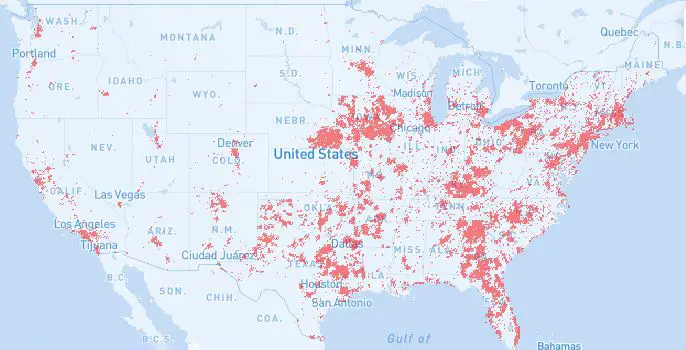
Windstream DSL internet coverage map (source – broadbandnow.com)
Besides DSL internet service, which is, without a doubt, the most important segment of Windstream’s internet network, Windstream also has a growing fiber network. It offers fiber internet to almost 4 million customers in 18 states. That makes it the 6th largest fiber provider in the US.
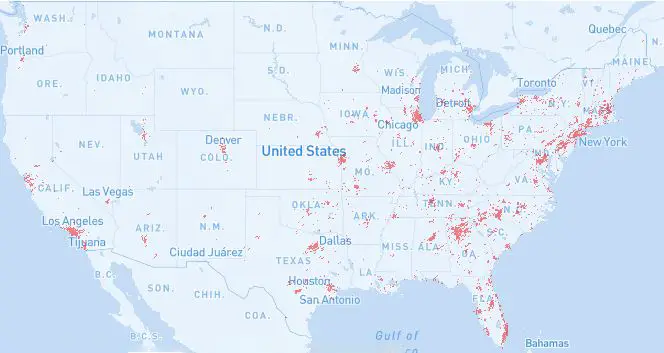
Kinetic Windstream fiber internet coverage map (source – broadbandnow.com)
Finally, Windstream offers fixed wireless internet to customers living in distant areas (available to approx. 70,000 potential customers) and has a fairly small cable network (available to less than 200,000 potential customers).
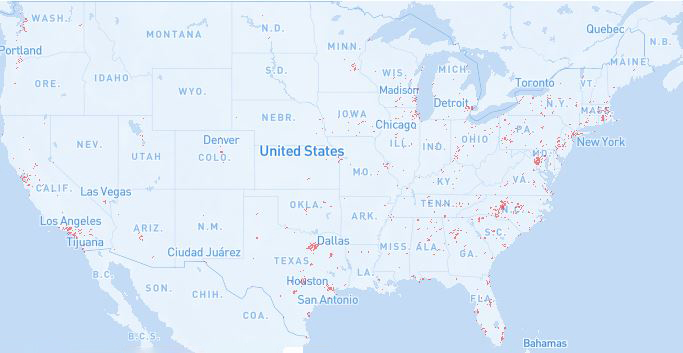
Windstream cable internet coverage map (source – broadbandnow.com)
Internet plans
Depending on the type of Windstream internet service available in your area, you can get speeds up to 100 Mbps over DSL, or up to 1 Gig over fiber.
DSL speeds range from 15 to 100 Mbps, while the prices start at $37/month (promotional 12-month deal).
| DSL plans | |||
| Download speed | Upload speed | Promo price | Regular price |
| 15 Mbps | 1 Mbps | $37/month | $55/month |
| 25 Mbps | 1 Mbps | $37/month | $55/month |
| 50 Mbps | 1 Mbps | $45/month | $67/month |
| 100 Mbps | 1 Mbps | $55/month | $77/month |
In select areas, you can choose one of Windstream’s fiber plans. Download and upload speeds for fiber plans, are symmetrical and range from 200 to 1,000 Mbps. The promo prices vary from $37/month to $67/month. Compared to other fiber internet providers, the prices are quite competitive.
| Fiber plans | |||
| Download speed | Upload speed | Promo price | Regular price |
| 200 Mbps | 200 Mbps | $37/month | $55/month |
| 400 Mbps | 400 Mbps | $47/month | $65/month |
| 500 Mbps | 500 Mbps | $57/month | $75/month |
| 1000 Mbps | 1,000 Mbps | $67/month | $85/month |
Contract details
Like most internet providers, Windstream doesn’t require signing an annual contract. You can opt for a month-to-month contract, and you can cancel your service at any time. Naturally, you will get a better deal if you decide to sign that contract, but you will also have to deal with early termination fees if you decide to cancel your contract.
Data caps
In the past few years, many ISPs have imposed those widely hated and criticized data caps. The limits imposed by some providers are reasonable (Comcast Xfinity, Cox). Others have ridiculously small limits for low-speed plans (Sparklight, Suddenlink, AT&T, Mediacom).
Some providers, like Frontier, Verizon FiOS, CenturyLink, Spectrum, or RCN, still don’t have data caps. Windstream is one of those – all Windstream internet plans come without caps. So, whether you’re a DSL, fiber, or cable internet subscriber, you don’t have to worry about overage fees.
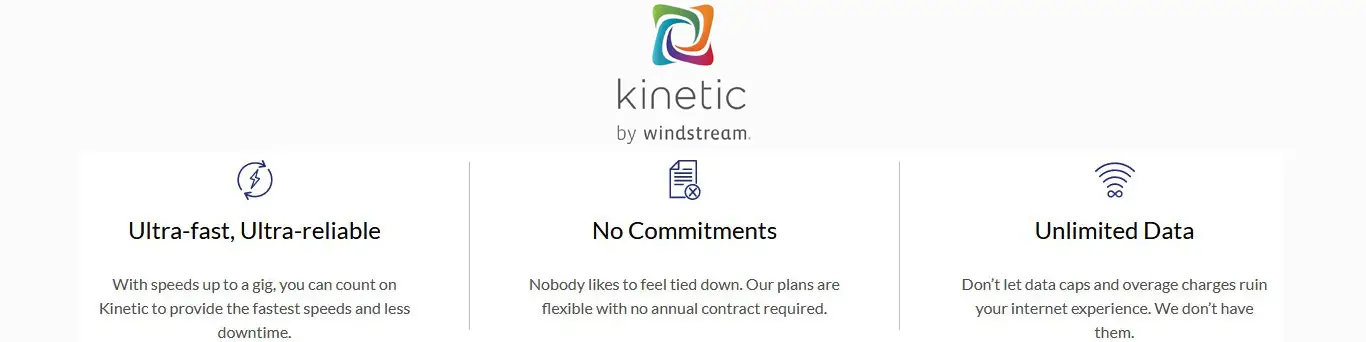
Modem Rental Policy
Almost every internet provider in the US charges $10-$15/month for the modem or modem/router combo. Windstream’s monthly modem fee is $10/month. If you want a modem/router combo, you will have to pay $12/month. If you can’t install the modem, you will also have to pay a $35 setup fee.
Based on the information we’ve gathered from Windstream’s website, you can’t buy the modem or Kinetic gateway directly from Windstream, but you can buy a Windstream-compatible modem from some other seller.
Additional Services
For an additional fee of $10-$15/month, you can also subscribe to Windstream’s internet security service (aka Kinetic Secure). You can choose one of three available packages – Connect Secure, Self-Secure, and Total Secure.
The first plan provides enhanced security, antivirus protection, and premium tech support. The second plan includes identity theft protection and premium tech support. The most expensive plan is the most comprehensive and is a combination of the first two plans.
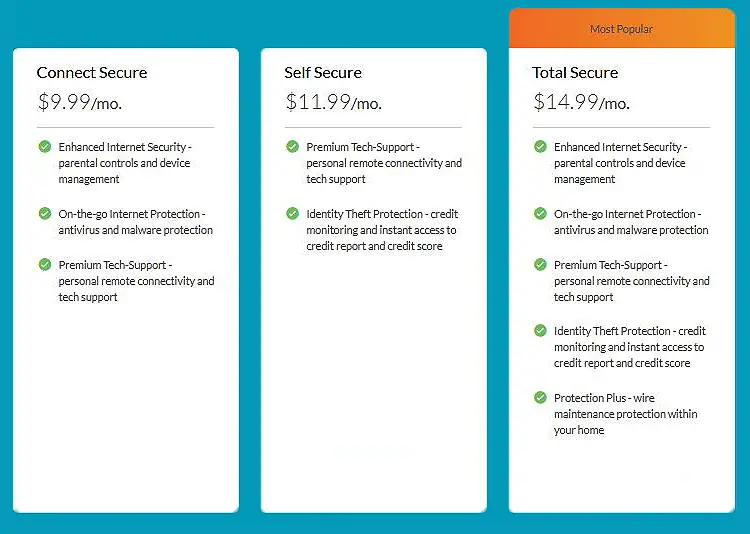
Customer Satisfaction
Customer support is, unfortunately, not one of the good things about Windstream. What a surprise! Generally speaking, internet providers have poor customer and tech support. According to ACSI, Windstream’s customer support is below average.
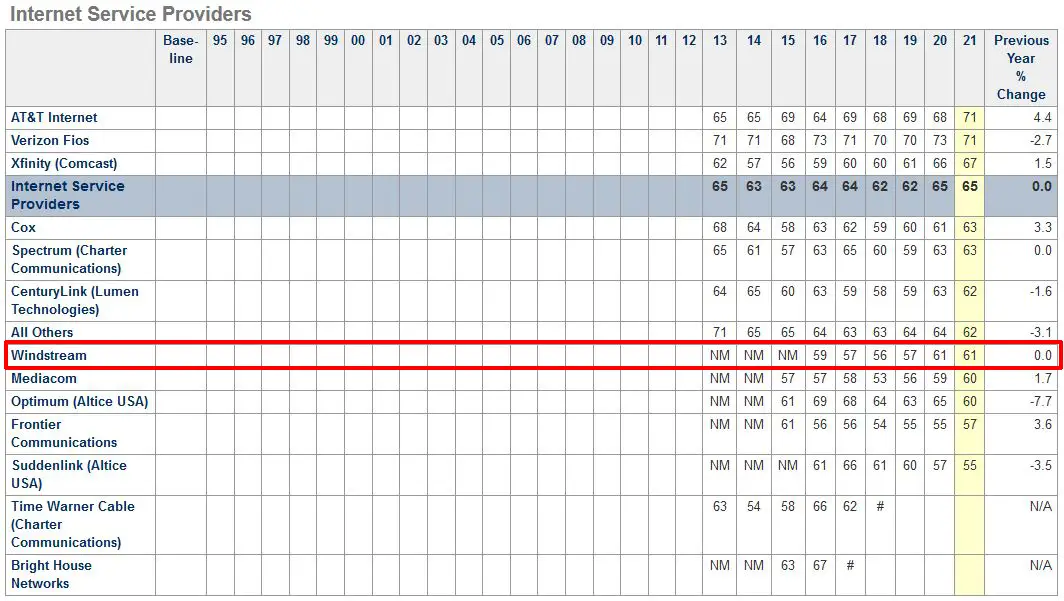
The customers’ complaints are usually related to low upload speeds (DSL subscribers), slow or unhelpful customer support, and poor wi-fi signal quality. Most customers are happy with their download speeds and internet connection reliability.
Can I Use My Own Modem with Windstream?
Yes, you can. According to Windstream, you are allowed to buy a third-party modem on your own. You can even get advice from Windstream on what kind of router to look for – they will tell you everything about your connection type (ADSL, VDSL). However, if you are not using one of the Windstream-provided modems, you won’t get any help when it comes to installation.
Why Should I Use a Windstream Compatible Modem?
Two arguments are usually used to justify using your own modem – money savings and performance improvement.
You can easily calculate the savings you can make. If you’re paying $12/month for your wireless modem, your yearly fee will be $144. In three years, you will spend $432 on rental fees. We’re talking about a 3-year period because internet providers don’t upgrade their equipment that often. If you don’t upgrade your internet plan, you may have to use the same modem for more than 3 years (or until it breaks). Now, $432 is a lot of money. For that kind of money, you can buy a great modem. Or you can buy the exact same gateway that Windstream provides you with. In the process, you can save more than $200 (long-term savings).
The second argument is also quite easy to explain. We can even offer you some measurable data. According to ACSI Telecommunication Study, Windstream’s in-home wi-fi service is quite bad and their gateways offer poor wi-fi coverage. Only Suddenlink and Frontier have worse wi-fi service than Windstream.
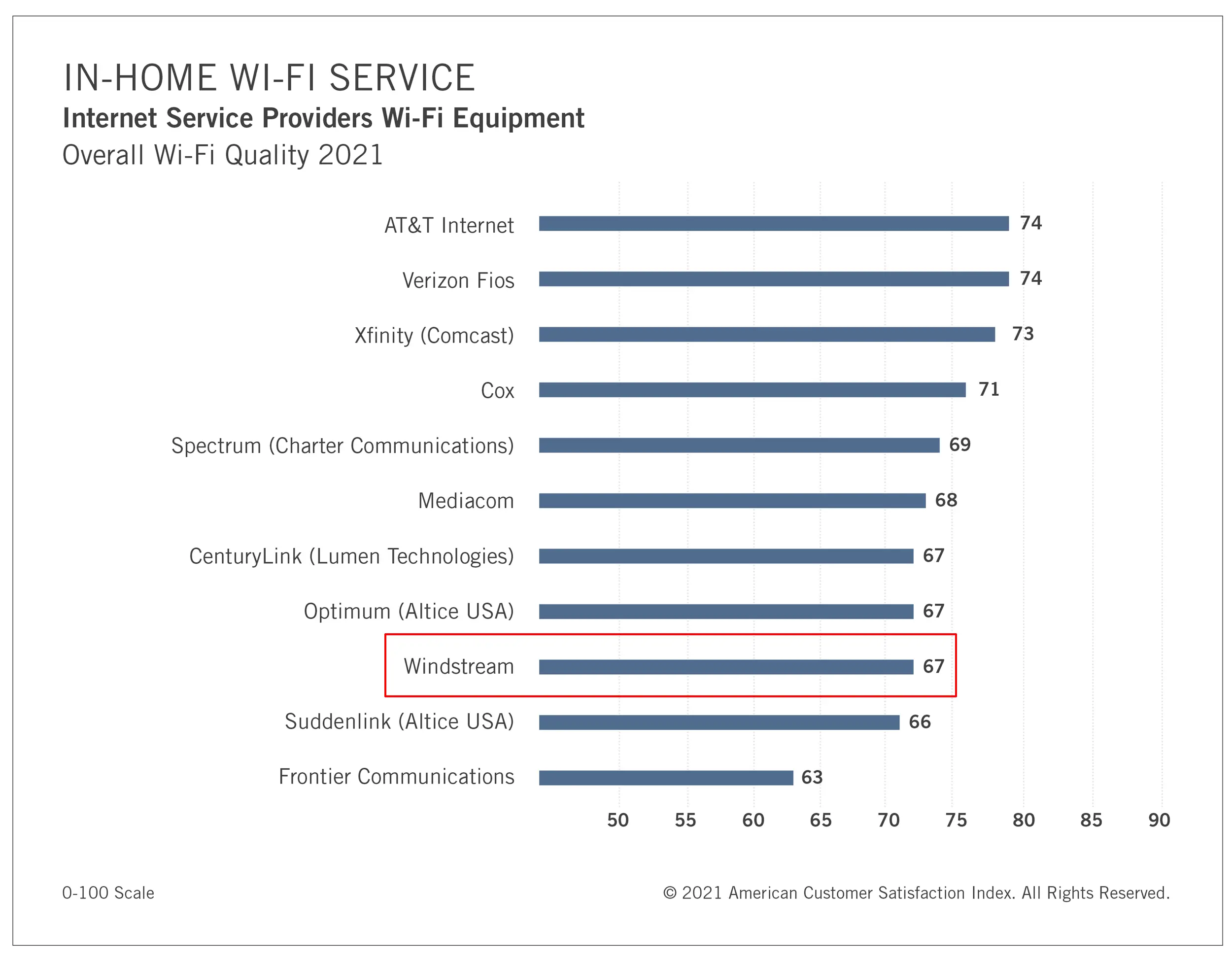
Another finding we want to share with you is the comparison of ACSI indexes for two groups of customers – those using ISP-provided equipment and those using their own equipment.
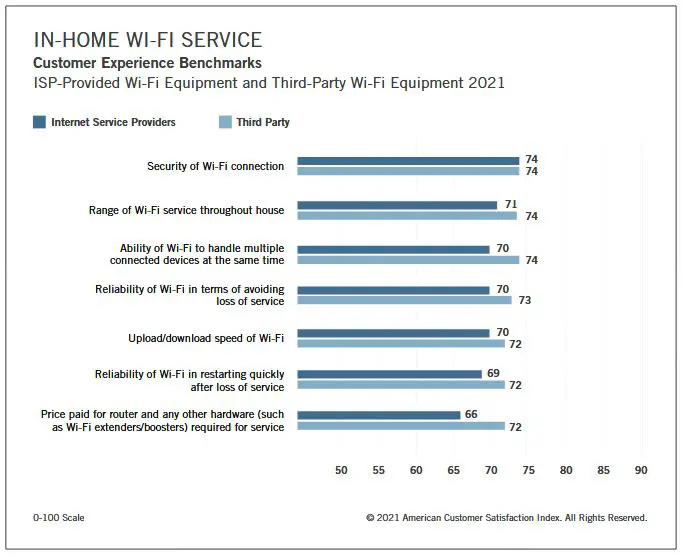
The results show that third-party equipment provides noticeably better performance. Have in mind that the graph shows average satisfaction with the ISP-provided equipment, not just satisfaction with Windstream-provided equipment. Since Windstream’s in-home wi-fi performance is below average, the difference in the ACSI index would’ve been even bigger.
Recommended reading:
- What Modems Are Compatible With Midco?
- What Modems Are Compatible With Atlantic Broadband?
- What Modems Are Compatible With WOW?
So, we can say with certainty that you can get much better performance if you buy your own Windstream compatible modem. Now, depending on the quality of the equipment you buy, you can save less but get even better performance. Or, you can save more and get the same performance. It all depends on your needs and your budget.
What Are the Benefits of Renting a Modem from Windstream?
Renting a modem is much easier and more convenient. You don’t have to spend any time reading about modems or trying to figure out what kind of connection you are using. You don’t have to install the modem on your own if you don’t know how. Also, you’ll get all the necessary support (or you are supposed to get it) if there’s a problem with your connection or your modem. Finally, if the modem breaks, you’ll get a new one for free.
What to Look for When Buying a Windstream Compatible Modem?
The first thing you must pay attention to is the type of connection. In different states and different communities, Windstream offers a different kind of service. In most cases, it’s a DSL connection, but it can also be fiber, fixed wireless, or even cable.
Also, if you’re subscribed to DSL internet, you must know what kind of DSL. You have ADSL, ADSL 2, ADSL 2+, SDSL, VDSL, VDSL 2, and xDSL. DSL modems that support speeds higher than 100 Mbps (VDSL 2 and xDSL) will support older types of the DSL connection. However, ADSL and ADSL 2/2+ modems will not support VDSL or VDSL 2. Most Windstream DSL customers are subscribed to bonded VDSL or VDSL2. If you are not sure, contact Windstream customer support and ask them about your connection type.
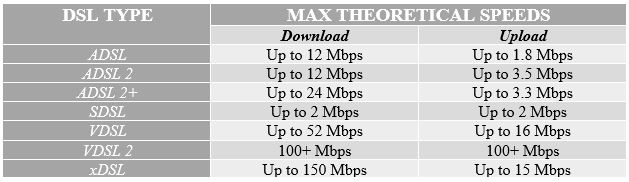
Once you establish the connection type, you can start thinking about other things. One of the most common dilemmas is buying a Windstream compatible modem and a router separately VS buying a Windstream compatible gateway (aka wireless modem or modem/router combo).
Gateway is a more convenient option. It’s less messy (because you have to deal with fewer cables) and takes less space. However, gateways often deliver poorer performance than separate units, especially when it comes to wi-fi connection quality. Separate routers (with external antennas) will deliver much better coverage and will have more adjustment options. If you’re a gamer, using separate units is a must.
Should I Rent or Buy My Own Windstream Compatible Modem?
Both options have their pros and cons. Your choice depends only on your preferences, budget, available time, and other circumstances. We encourage you to try using your own modem because it’s cost-efficient and will improve your wi-fi connection. Also, you should know that installing a modem is not rocket science – it takes less than 1 hour to learn everything you need to know about installing a modem and adjusting all the basic settings. Finally, you don’t have to worry about troubleshooting the modem on your own in case something happens – the modems rarely break and, even if they do, you can easily learn how to restart or reset it, or how to adjust the settings.
If our arguments convinced you to start looking for a modem, you can keep reading this article and check out our selection of the best Windstream compatible modems (for DSL subscribers), as well as the selection of best Windstream compatible routers (for fiber subscribers). Hopefully, our suggestions will help you find the best modem or router for your needs.
RouterCtrl.com is reader supported. If you buy something using the links on our site, we may earn a small commission.
Best Windstream Compatible Modems
1. Best Windstream Compatible Modem Under $200 – Actiontec C2300A

Compatible with Windstream DSL plans up to 100 Mbps
Actiontec C2300A is the model that CenturyLink rents to its customers, but it’s perfectly compatible with Windstream DSL internet (bonded VDSL up to 100 Mbps). This gateway can also be used if you’re subscribed to Windstream fiber.
In terms of physical appearance and characteristics, C2300A is very similar to the Kinetic gateway provided by Windstream (Actiontec T3200). This is a VDSL 2 modem compatible with bonded VDSL. It can handle the highest DSL speeds provided by Windstream. The max theoretical DSL speed is 200 Mbps. The unit is also compatible with the highest gig speeds provided by Windstream (Windstream Kinetic 1 Gig).
On the back of this modem, you will find one DSL port, two phone ports, one SFP port (for PON), a WAN port, 4 LAN ports, and two USB 3.0 ports. On the front, you have a WPS button and two LED indicators (internet and wi-fi).
C2300A is a gateway, which means it has a built-in router. The router inside it is a dual-band WiFi5 router. The max speed over 2.4 GHz is 600 Mbps. The max supported wireless speed over 5 GHz is 1.7 Gbps. It supports MU-MIMO and beamforming. The router features QoS support and it has numerous advanced security features (firewalls, WPA2 support, website blocking, DoS attack protection, DMZ, IP filtering, etc.).
2. Best Windstream Compatible Modem Under $300 – Actiontec T3200

Compatible with Windstream DSL plans up to 100 Mbps
Actiontec T3200 is the exact same model that Windstream provides its DSL subscribers with. In terms of appearance and features, T3200 is very similar to the previously reviewed C2300A.
T3200 is an xDSL modem compatible with bonded VDSL2. It’s compatible with all DSL speeds offered by Windstream. This unit can also be used for Windstream’s fiber internet.
This modem doesn’t have as many ports as our previous C2300A. It has a single DSL port, WAN port, four LAN ports, and a USB port. The front side of the modem is absolutely the same as the front side of C2300A.
T3200 also has a built-in router inside (it’s a gateway). The router is dual-band WiFi5 (compatible with 802.11ac protocol). The max supported speeds are the same as the speeds on C2300A – 600 Mbps over 2.4 GHz and 1.7 Mbps over 5 GHz. The router supports all the latest technologies for improved performance (like beamforming and MU-MIMO). It also has QoS support and all the most common security features.
3. ZyXEL C3000Z

Compatible with Windstream DSL plans up to 100 Mbps
Zyxel C3000Z is another CenturyLink modem/router combo, just like the first one on this list. And like the first one, C3000Z is compatible with Windstream DSL service.
C3000Z is a VDSL2 modem and it supports bonded VDSL2. It will work with all DSL speeds offered by Windstream. This unit is also compatible with Windstream fiber.
On the back of the unit, you have a DSL port, one WAN port, four LAN ports, and one USB port allowing you to connect your external hard drive or a printer. On the front panel, you have one button (WPS quick connect) and a bunch of LEDs (internet, DSL 1, DSL 2, WAN/LAN, and two wi-fi indicators – 2.4 and 5 GHz).
The router inside C3000Z has absolutely the same characteristics as the previous two. It’s a dual-band WiFi5 router. The max combined speed is 2.3 Gbps (600 Mbps over 2.4 and 1.7 Gbps over 5 GHz).
Like in the previous two cases, the router supports MU-MIMO, beamforming, and QoS. It features DoS attack protection, firewalls, NAT support, dynamic DNS, etc.
Best Windstream Compatible Routers
If you are a Windstream fiber subscriber, then you just have to connect a router to your ONT – you don’t need a modem. Any router will do the job and will be compatible with your service, but you have to find the one that supports your speeds and provides good wi-fi coverage across the entire home. If you are a gamer or need the lowest possible lag for some other reason, you should also think about the supported wireless protocol (AC, AX) and additional features.
4. Best Windstream Compatible Router Under $100 – TP-Link Archer AX21
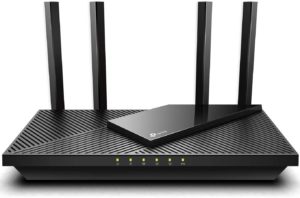
Recommended for Windstream Fiber plans up to Windstream Kinetic 500
According to ACSI, TP-Link routers deliver the best possible performance of all third-party routers, especially when you consider the price. Compared to NETGEAR and ASUS, TP-Link routers are somewhat cheaper and that’s probably the biggest reason why they are so popular. That and the fact that their performance is on par with pricier routers made by other manufacturers.
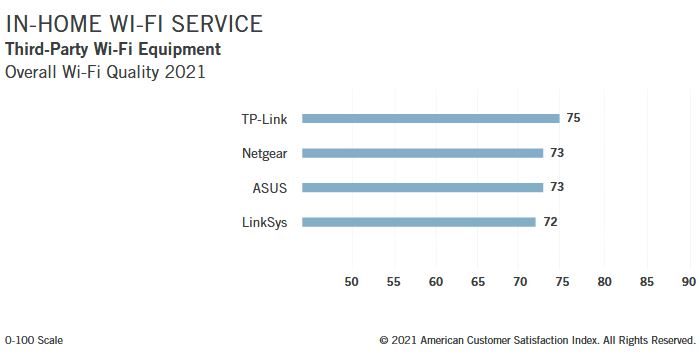
Our recommended budget router is TP-Link Archer AX21. If $100 is too much for you and if you don’t need speeds higher than 200 Mbps, you can find a significantly cheaper one. Routers like TP-Link Archer A5 and Archer A6, NETGEAR R6260, R6230, and R6330, are all priced under $50.
This is a simple-looking unit with four external antennas. On the front, you have 5 LED indicators. On the back, there’s one WAN port, four Gigabit LAN ports, and one USB port for file sharing.
AX21 is compatible with the latest 802.11ax wireless protocol (it is a WiFi6 router). As a WiFi6 router, AX21 supports all the fancy technologies that improve wi-fi performance and coverage including OFDMA, beamforming, and MU-MIMO. Thanks to 802.11ax support, this modem will also provide you with a significantly lower lag (compared to WiFi5), better range, and higher capacity. Thanks to four external antennas, this router alone should be able to cover 1,500-2,000 ft2. If you need more range, you can easily combine it with TP-Link’s OneMesh extenders.
AX21 is a dual-band router and can transmit on both bands at the same time. It is advertised that it can handle 40+ devices (again, thanks to the 802.11ax support). That’s much more than WiFi5 routers. The router is classified as AX1800. This tells us that the max speed (on both bands combined) is 1,800 Mbps – 574 Mbps over 2.4 and 1,200 Mbps over 5 GHz. So, it can theoretically handle Kinetic 1 Gig (over 5 GHz), but we still recommend something pricier for those speeds.
The unit is compatible with Alexa. It also supports the latest security protocol – WPA3. Furthermore, it features advanced parental control settings, it allows you to create a guest network, monitor and control your wi-fi network, etc.
5. Best Windstream Compatible Router for Gaming – ASUS RT-AX88U

Compatible with Windstream Fiber plans up to Windstream Kinetic Gig
Like the previous TP-Link AX21, RT-AX88U is a WiFi6 (AX) dual-band router, only faster and with higher capacity and more features than AX21.
RT-AX88U is perfect for any online activity including gaming. It will provide you with a much lower lag and gaming ping than any WiFi5 router and even most WiFi6 routers. Thanks to QoS prioritization, you can give priority to game packets.
Unlike cheaper units, this one has 8 Gigabit LAN ports giving you much better connectivity. The unit also has one WAN port and two USB 3.1 ports.
Thanks to four external antennas and all the technologies related to WiFI6 (OFDMA, MU-MIMO, beamforming), wi-fi performance and coverage are great. RT-AX88U can handle 40+ devices and will cover very large homes (3000+ ft2). For even better coverage, it’s recommended to combine it with ASUS AiMesh extenders.
The max advertised speed of this router (on both bands combined) is 6,000 Mbps – 1,200 Mbps over 2.4 and 4,800 Mbps over 5 GHz.
RT-AX88U supports WPA2 but not WPA3. It has all kinds of settings and features you would expect from a router in its price range – VPN support, firewalls, DoS attack protection, advanced parental controls, network and port filters, DMZ, port triggering, port forwarding. The unit also comes with the AiProtection Pro, which is advanced security software for additional online protection.
6. Best Overall – NETGEAR Nighthawk RAX70

Compatible with Windstream Fiber plans up to Windstream Kinetic Gig
NETGEAR RAX70 is one of the best and most capable routers on the market. It is a tri-band WIFi6 router. It has one WAN and four Gigabit LAN ports. Those LAN ports support link aggregation (you can pair two to get higher speeds). The unit also has one USB 3.0 port allowing you to connect a printer, an external hard drive, or a NAS device. RAX70 supports speeds and internet plans up to 2 Gbps.
As a WiFi6 router, RAX70 features all the latest technologies for improved range and overall performance (OFDMA, MU-MIMO, beamforming). The unit has only internal antennas (6 of them) and emits up to 8 streams, which gives it the ability to handle up to 40 devices and cover large areas (up to 2,500 ft2) with wi-fi signal.
The unit is classified as AX6600. That means that it supports AX wireless protocol and that the max speed (three bands combined) is 6.6 Gbps – 0.6 Gbps over 2.4 GHz, 1.2 Gbps over the first 5 GHz band, and 4.8 over the second 5 GHz band.
The unit also supports the latest wireless security protocol WPA3. It features VPN support, parental controls, guest wi-fi network, cloud storage, DoS attack protection, double firewalls, etc. And it’s compatible with Amazon Alexa and Google Assistant.
Just like every other Nighthawk router, RAX70 comes with the Nighthawk app. This app allows you to quickly set up your router, monitor your wi-fi network, and change various settings including advanced parental control settings.
NETGEAR Armor is also included in the package (only a 1-month free trial, not a lifetime subscription). This software tool gives you additional online protection, but you have to pay for it.
This is the end of our selection of the best Windstream compatible modems and routers. We hope this article helped you learn everything you wanted to know about modems compatible with Windstream and maybe even find the perfect modem for your needs. For more info, read the FAQ section. If there are some unanswered questions or if you want to share your experience with Windstream internet service, leave us a comment below.
FAQs
Q: Will ARRIS modem work with Windstream?
A: It depends on the modem and on the type of your service. Most ARRIS modems are cable modems. Windstream internet is, on the other hand, mostly DSL. There are some areas where Windstream offers cable internet service and you can probably use some ARRIS cable modem with this service. If you are, like most Windstream customers, a DSL subscriber, you will have to look for some ARRIS DSL modem (like Motorola ARRIS NVG510).
Q: Do I have to use the Windstream modem?
A: No, you don’t. Windstream allows you to use third-party modems but you have to look for a modem compatible with Windstream internet service. To be more precise, you have to look for a modem that is compatible with the type of internet that you’re paying for (DSL, cable, fixed wireless, etc.).
Q: Does Windstream Internet require a phone line?
A: In most areas that Windstream services, Windstream offers only DSL internet. This kind of internet is based on the use of the phone line. So, if you are a DSL subscriber, then yes – you need a phone line. If you are, on the other hand, paying for Windstream Kinetic fiber internet or cable internet, then you don’t need a phone line.
Q: What type of Internet connection is Windstream?
A: Windstream is predominantly a DSL internet provider. Windstream fiber network is also growing rapidly, but it’s still much smaller than its DSL network. In certain areas, Windstream also offers cable and fixed wireless internet. Still, DSL is the main type of internet service offered by Windstream.
Q: How much is a Windstream modem?
A: Renting a modem from Windstream will cost you $10/month. If you want a wireless modem (aka Windstream Kinetic gateway), you’ll be charged $12/month. You can’t buy the Windstream modem or gateway from Windstream, but you can find it online for $250 or less.
Q: What is the best modem/router combo for Windstream?
A: It’s hard to pick just one, especially when we don’t know your type of connection. If you need some general guidelines, our advice is to look for a VDSL 2 modem that supports bonded VDSL (brands like Actiontec, ZyXEL, Arris, D-Link, or Motorola).
Fiber users will just need a router – they can connect it directly to the ONT. Our recommended brands when it comes to routers are TP-Link, NETGEAR, ASUS, Linksys, ARRIS, etc. The same applies to those subscribed to fixed wireless internet. Cable internet users will need a DOCSIS 3.0/3.1 cable modem (and a wi-fi router) or a cable gateway.
If you are looking for some modem suggestions, scroll up and check out our selection of the best Windstream compatible modems.
Q: How good is Windstream internet?
A: Windstream internet definitely has some good sides. The speeds and prices are competitive, there are no data caps, and you don’t have to sign a long-term contract. The biggest problem are probably Windstream’s DSL upload speeds. DSL internet speeds in general (both download and upload), are not great, but you can live with download speeds – you can surf, check e-mail, even stream movies. Uploads speeds, however, are really bad.
Q: Will I save money if I buy my own Windstream compatible modem?
A: It depends on the modem you choose (high-end, entry-level), but you can definitely save some money if you buy a Windstream compatible modem. In many cases, you can save more than $200 in three years. If you buy high-end equipment (a high-end modem and a high-end gaming router with great coverage), you will not save money, but you will get amazing performance.

Hey, I’m Jeremy Clifford. I hold a bachelor’s degree in information systems, and I’m a certified network specialist. I worked for several internet providers in LA, San Francisco, Sacramento, and Seattle over the past 21 years.
I worked as a customer service operator, field technician, network engineer, and network specialist. During my career in networking, I’ve come across numerous modems, gateways, routers, and other networking hardware. I’ve installed network equipment, fixed it, designed and administrated networks, etc.
Networking is my passion, and I’m eager to share everything I know with you. On this website, you can read my modem and router reviews, as well as various how-to guides designed to help you solve your network problems. I want to liberate you from the fear that most users feel when they have to deal with modem and router settings.
My favorite free-time activities are gaming, movie-watching, and cooking. I also enjoy fishing, although I’m not good at it. What I’m good at is annoying David when we are fishing together. Apparently, you’re not supposed to talk or laugh while fishing – it scares the fishes.

How do I set up the Asus RT-AX88U on Kinetic through the OST, what settings do I need?
I am getting a no on firmware updates on my Arris NVG448BQ. Windstream uses the NVG488x, but the BQ is from Frontier. Windstream wont update it, Frontier wont update it and Arris says only IPS can update firmware, so Im pretty much SOL