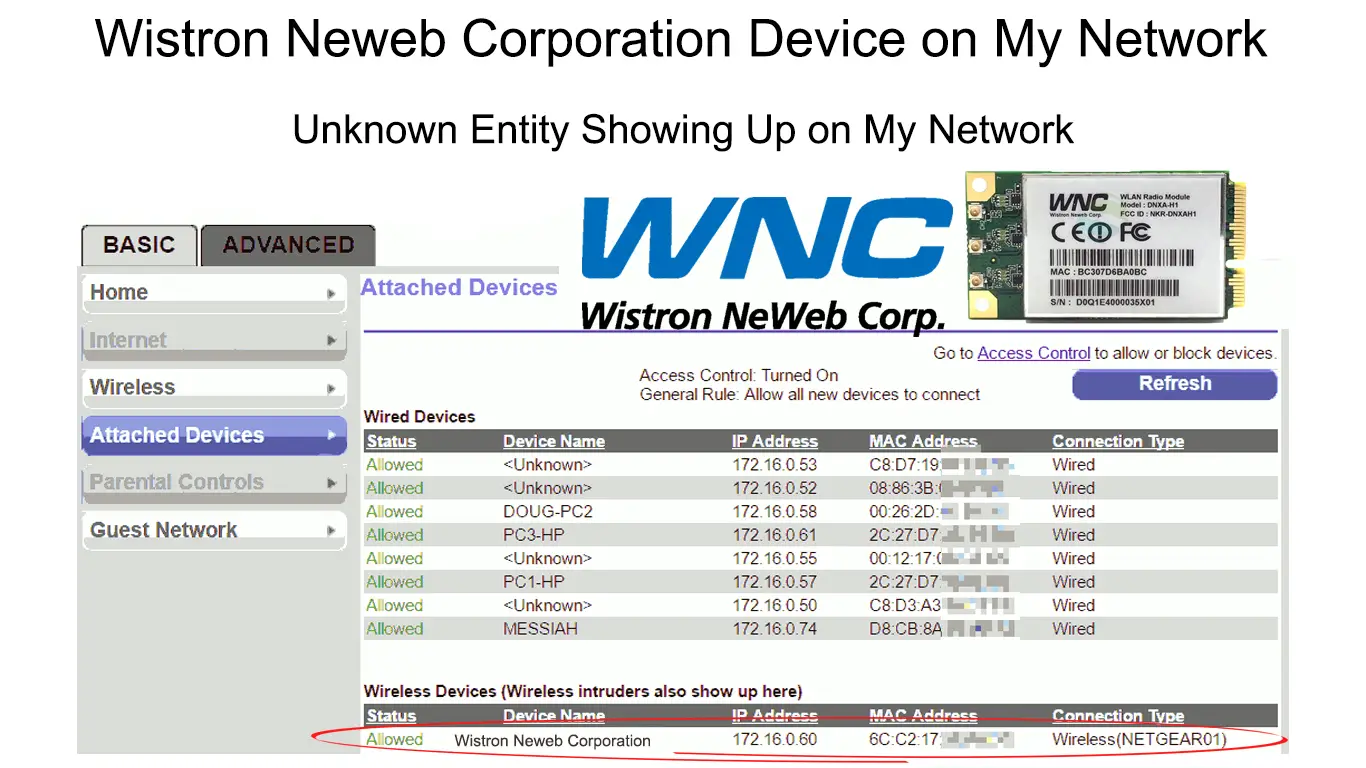Most internet users won’t bother about what devices or how many devices connect to their network. With almost everything needing an internet connection to work, all users want is an internet signal that runs well at full capacity.
Being a smart user, I’m always alert for strange and unknown devices, or programs on my Wi-Fi network. So, if I see a foreign object such as a Wistron Neweb Corporation device on my network, I’d investigate and try to get rid of it, one way or another.
There are tons of devices capable of connecting to your network. It would be best if you were more security-conscious since such strange devices appearing on your network could be malicious.
Hackers are getting smarter these days, and some of them can outsmart security measures, firewalls, WPA encryption, passwords, and even antivirus software.
That said, if you find a Wistron Neweb Corporation device on your network, there’s nothing to worry about. The best answer to describe why it is there is because your Wi-Fi network gives wrong information about the device. Instead of giving the device’s name, it misidentifies it as Wistron Neweb Corporation – the company that produces Wi-Fi modules for electronic devices.
This post will help you learn what a WNC device is and how it gets connected to your network. Most importantly, the post explains why the device won’t harm your computer and network and why you should trust the company.
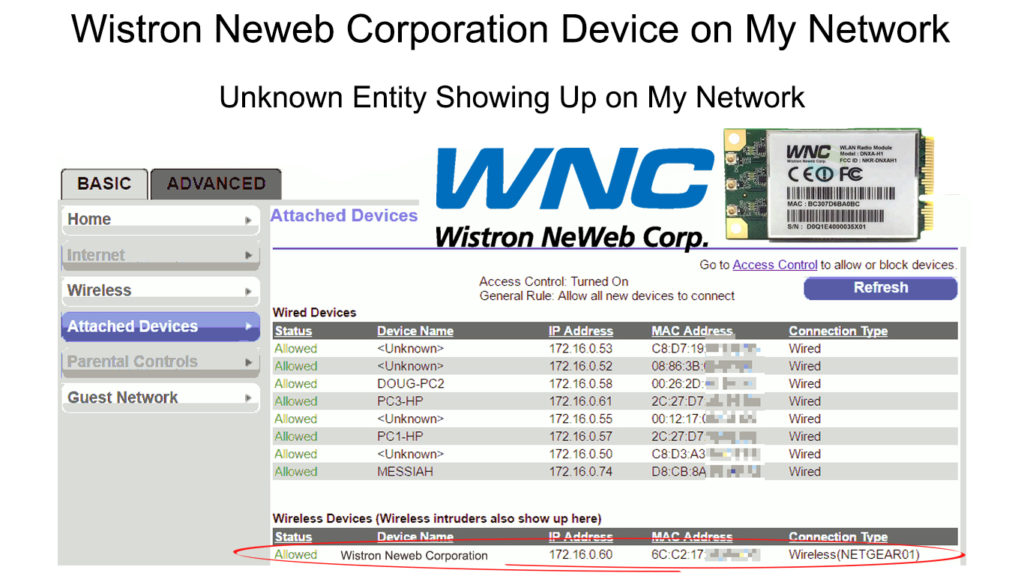
CONTENTS
Why Is a Wistron Neweb Corporation Device Appearing on your Network?
Wistron Neweb Corporation is a Taiwanese giant manufacturer of communications equipment. One of its main products is Wi-Fi modules – electronic parts used in Wi-Fi-enabled devices to make wireless internet connection possible.
Your router can recognize what device is connecting to the network using identifiers on the Wi-Fi modules. Usually, the router will name the device instead of the W-Fi module. Still, occasionally there could be a configuration error, resulting in your router identifying the name of the Wi-Fi module. In this case, it is a Wistron Neweb Corporation device!
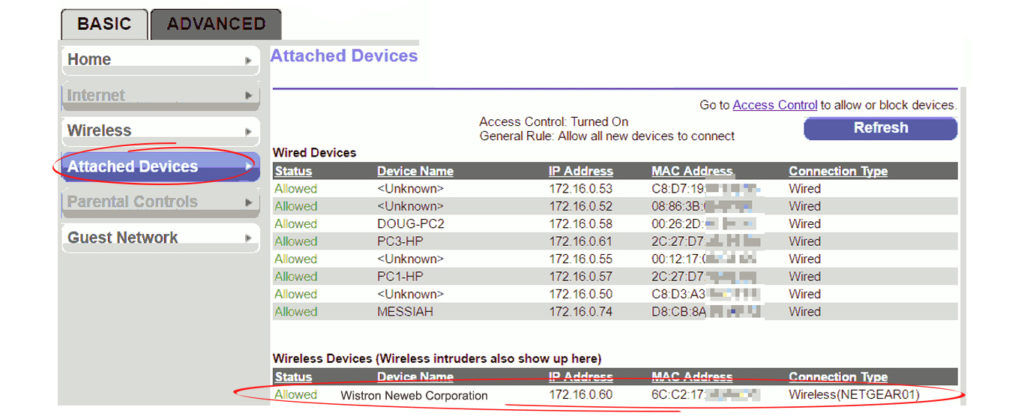
Wistron Neweb Corporation
Wistron Neweb Corporation is a Taiwanese firm leading in equipment design and manufacture. The main products are wired and wireless communication equipment solutions such as Wi-Fi modules and smart home devices.
You might wonder why the name is not familiar despite being a leading communication equipment manufacturer. Well, it’s because it provides solutions to other companies that manufacture devices. For instance, it produces Wi-Fi electronic parts for technology giants such as Apple, Samsung, and Lenovo.
Should You Keep the Device Connected?
As we have explained, Wistron Neweb Corporation produces parts and solutions for major IT corporations that have a high-security policy, and it’s not wrong to trust a company like you trust Apple, for example. Therefore, it’s perfectly safe to keep the device on the network.
However, if you’re still uncomfortable with it, you can always try to remove it. The best way to do it is by turning off each device connected to your network and seeing if the Wistron Neweb device disappears from the network.
Recommended reading:
- CyberTan Technology On My Network (What Is That?)
- Hon Hai Precision Ind. Co. Ltd Connected To My Network (Unknown Device Connected to My Wi-Fi)
- Ralink Technology Corp On My Network (What Is This Unknown Device on My Network?)
Wistron Neweb Corporation produces electronic parts for tons of Wi-Fi-enabled equipment. That includes intelligent home appliances such as fridges, bulbs, plugs, dishwashers, washing machines, dryers, and many more.
To identify which device carries that error, you need to turn off connected devices one by one (or just disable Wi-Fi on those devices). Each time you turn off a device, check your Wi-Fi network to see if the Wistron Neweb Corporation device is still there. When you turn off a device, you will identify the culprit, and the Wistron device disappears from the Wi-Fi network.
How to Secure Your Wi-Fi Network
A Wistron Neweb Corporation device may be harmless to your network, but there are numerous hostile devices out there that can force themselves into your network. Worst, they can hide inside your existing recognizable devices, which means they don’t have to appear as specific names on your network.
Here are some Wi-Fi security dos and don’ts:
- Some routers have built-in WPS or Wi-Fi Protected Setup that simplifies the process of connecting devices to your Wi-Fi network. However, this fantastic feature may not be safe because intruders can get into your Wi-Fi network due to its security flaws. Therefore, we don’t recommend using this feature – connect your devices to your network manually using your Wi-Fi password.
- Utilize WPA (Wi-Fi Protected Access) encryption which has proven to be very secure. Ensure you get the latest generation, i.e., WPA3, but the previous certification, WPA2, is still acceptable. Anyway, this security setup is automatically turned on in most modern routers.
Conclusion
Having something strange connected to your network, such as a Wistron Neweb Corporation device, would definitely cause some worries. It might look like your Wi-Fi network has been compromised by some malicious hackers, a virus, or malware. But, as we have explained, Wistron Neweb Corporation is just a communication equipment and electronic parts maker.
Your network may have listed the device by mistake. Therefore, you don’t have to worry about anything, and you should make some efforts to make your network safer using the methods explained above.

Hey, I’m Jeremy Clifford. I hold a bachelor’s degree in information systems, and I’m a certified network specialist. I worked for several internet providers in LA, San Francisco, Sacramento, and Seattle over the past 21 years.
I worked as a customer service operator, field technician, network engineer, and network specialist. During my career in networking, I’ve come across numerous modems, gateways, routers, and other networking hardware. I’ve installed network equipment, fixed it, designed and administrated networks, etc.
Networking is my passion, and I’m eager to share everything I know with you. On this website, you can read my modem and router reviews, as well as various how-to guides designed to help you solve your network problems. I want to liberate you from the fear that most users feel when they have to deal with modem and router settings.
My favorite free-time activities are gaming, movie-watching, and cooking. I also enjoy fishing, although I’m not good at it. What I’m good at is annoying David when we are fishing together. Apparently, you’re not supposed to talk or laugh while fishing – it scares the fishes.