If you’ve been wondering if using your own modem instead of renting one from WOW is a good idea, you’ve come to the right place. We are here to answer all the questions regarding WOW compatible modems. We will try to explain all the advantages of using your own WOW compatible modems, analyze the benefits of renting equipment from WOW, and present you with our selection of the best WOW compatible modems.
CONTENTS
- Overview of WOW Internet Plans and Services
- Are You Allowed to Have Your Own Modem and/or Router?
- Benefits of Renting Equipment from WOW
- Benefits of Buying Your Own WOW Compatible Modem
- Final Decision – Rent or Buy
- Best WOW Compatible Modems
- 1. Best Budget WOW Compatible Modem – NETGEAR CM700
- 2. Best WOW Compatible Modem Under $150 – ARRIS SURFboard SB8200
- 3. Best WOW Compatible Modem Under $200 – Motorola MB8611
- 4. Best WOW Compatible Modem Under $250 – NETGEAR NighthawkCM1150V
- Best WOW Compatible Gateways (Modem + Router)
- 5. Best WOW Compatible Gateway Under $300 – Motorola MG8702
- 6. Best WOW Compatible Gateway Under $450 – NETGEAR Nighthawk CAX80
- 7. ARRIS SURFboard SBG8300
- FAQs
Overview of WOW Internet Plans and Services
Coverage
WOW is predominantly a cable internet provider. WOW mostly operates in the West. It is available in 10 states and has the best coverage in Illinois, Michigan, and Ohio.
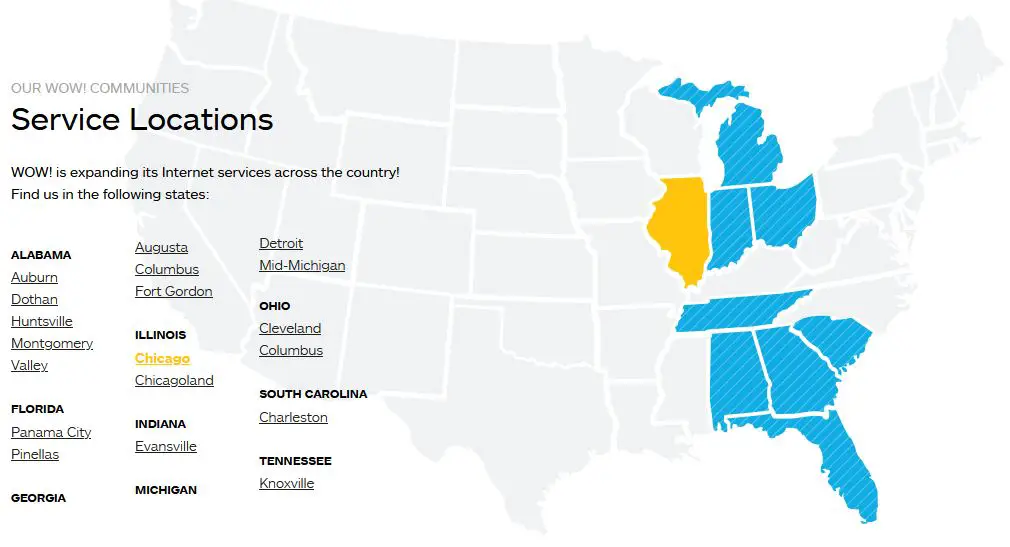
States with WOW internet
WOW cable internet is available to more than 7 million people. The total number of actual subscribers is 850,000.

WOW cable internet coverage map (source – broadbandnow)
WOW also offers DSL internet to a small number of users (less than 15,000) in remote areas, mostly in Alabama.

WOW DSL internet coverage map (source – broadbandnow)
Finally, WOW also has a decent fiber network and it offers fiber internet in 500+ zip codes, but only to businesses.

WOW fiber internet coverage map (source – broadbandnow)
In this article, we will only be dealing with cable internet and internet plans available to regular users (not businesses).
Cable internet plans – speeds and prices
WOW offers four internet plans ranging from 100 Mbps to 1 Gig. The prices vary from $20 to $65/month. These are promotional prices. After the promotional 1-year period expires, the prices are higher ($40-$75).

Available internet plans – promotional prices
Like plans offered by numerous other cable internet providers (and unlike fiber internet providers), WOW internet plans have very asymmetrical download and upload speeds. The cheapest two plans offer download speeds of up to 100 or 200 Mbps, while the max upload speed for both plans is only 10 Mbps. The max upload speed for the other two plans (500 Mbps and 1 Gig) is 50 Mbps.
Compared to other cable internet providers, WOW offers competitive internet speeds prices. The upload speeds are low (compared to fiber), but that’s pretty much expected when it comes to cable internet.
Mandatory contract length
WOW doesn’t require you to sign a contract. You can pay the bills on a month-to-month basis and, as long as you pay the bills, you will have the internet. Naturally, if you sign a 1-year contract, you will get some additional discounts, but you will also have to pay early termination fees in case you have to change your provider or in case you have to cancel the service when you move. Our opinion is that the benefits of signing the contract are not that big and that the costs in case of early termination are simply too high. In the end, it’s all up to you.
Data caps
Up until recently, WOW was very proud of its internet plans without data caps. They emphasized the lack of data caps as one of the most important advantages (compared to other ISPs). Unfortunately, a few months ago they decided to adopt the same policy as many internet providers before them, and they imposed data caps.
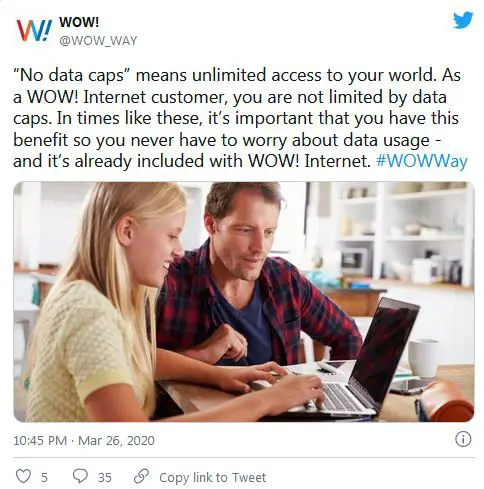
WOW used to brag about its ‘’No data caps’’ policy (source – WOW Twitter account)
Now, every internet plan comes with a data limit. The limit for 100 and 200 Mbps plans is 1.5 TB. The limit for 500 Mbps is 2.5 TB, while the limit for the fastest 1 Gig plan is 3 TB.

Data caps for WOW internet plans (source – wowway.com)
The overage charges (in case you exceed the limit) are standard – $10 for every 50 GB. That’s pretty much the same as with other providers who imposed data caps. Total overage charges will not exceed $50, even if you exceed the limit by more than 500 GB.
These data allowance limits are slightly higher than the limits imposed by some other providers (Comcast – 1.2 TB, Cox – 1.25 TB), but some people still find them insufficient. The worse thing about WOW data caps is that WOW still doesn’t have unlimited data plans – you can’t pay an additional monthly fee (like $15/month) and get your internet plan without the cap.
Now, you should know that a 1.5 TB data cap will not be a tragedy for most users. According to OpenVault research and an article published in Arstechnica, 14.1% of all the internet users in the US consumed more than 1 TB per month (Q4 of 2020). Compared to the same period last year (Q4 of 2019), the number of users who consume more than 1 TB/month increased by 94% (from 7.3 to 14.1%). According to the same research, 2.2% of users in the US consumed more than 2 TB/month.
These percentages may not seem big, but have in mind that data consumption increases rapidly every year, mostly because of 4K streaming and online gaming. The data consumption went crazy during the last year, mostly due to the pandemic, but it was growing even before the pandemic and it is only natural to expect it to increase in the future. So, we can only assume that the percentage of users who consume more than 1 TB/month (or even more than 2 TB/month), will increase significantly in the next few years. Who knows what’s going to happen with data caps then?
Rental fees
Every WOW internet plan comes with WOW equipment. To be more precise, you get a modem that you can install on your own. You can find the installation tutorial on the official WOW YouTube channel. The monthly rental fee is $14/month. That’s $168/year ($504 in 3 years). Besides the modem, WOW also offers ‘’whole-home wi-fi service’’. This service includes two Eero mesh devices. The monthly fee for this service $10. Every additional Eero mesh device will cost you $6/month. Assuming that you only need two devices to cover your entire home, you will spend $120 every year (or $360 in three years).
So, if we assume that WOW renews its equipment every three years (which is probably not the case), the total amount of money spent on rental fees will be either $504 (only modem rental) or $864 (modem and whole-home wi-fi service). If you are subscribed to 1 Gig service, then you get the whole-home wi-fi service for free and you just have to pay the rental fee for the modem ($504/3 years). As you can see, this is not a pocket change. And you don’t even get to keep the equipment – you have to give it back when they renew your equipment or when you decide to change the provider.
Are You Allowed to Have Your Own Modem and/or Router?
If you’re only subscribed to WOW cable internet, then you are allowed to use your own WOW compatible modem and you don’t have to pay the fees. You just have to inform WOW that you’re going to use your own equipment. The same thing applies to using your own router and/or wi-fi extenders. You don’t have to pay for the whole-home wi-fi service.
If you’re subscribed to a bundle that includes phone service, you have to use the equipment provided by WOW (because of the telephone adapter). In this case, using your own equipment is not an option.
WOW doesn’t publish the list of compatible modems/gateways, but gives you some general modem compatibility guidelines. In short, WOW advises its customers to use either DOCSIS 3.0 modems (24×8 or 32×8) or any DOCSIS 3.1 cable modem. DOCSIS 3.0 modems are recommended for speeds up to 600 Mbps. DOCSIS 3.1 modem is required for 1 Gig service.
When it comes to routers, you just have to find the one that works in perfect synergy with your modem. Naturally, you will need a router that can deliver the speeds that you are subscribed to. You can even use the same equipment that WOW offers for its whole-home wi-fi service (Eero mesh). You can buy a three-piece set from Amazon for $200.
Benefits of Renting Equipment from WOW
The advantages of renting are almost exclusively related to customer support. In case you experience some problems with your connection, your modem, or with Eero wi-fi extenders, you can contact customer support and get all the help you need (or at least some kind of help).
Also, if there is some kind of equipment failure, you can get a replacement without paying extra (the exception is physical damage caused by you).
The equipment that WOW provides you with works well and provides you with speeds that you’re subscribed to. There are no many complaints regarding speeds or poor performance. WOW customers, in general, are happy with the service and speeds they get.
In terms of quality of service, WOW’s equipment offers satisfying performance. So, why would you buy all the equipment on your own?
Benefits of Buying Your Own WOW Compatible Modem
Let’s start with the most important one – you can save a lot of money. Depending on the equipment you buy, you can save hundreds. A good DOCSIS 3.1 modem will cost you somewhere between $100 and $200. Depending on the internet speed, your home size, and your needs, you can buy a more or less capable wi-fi router. A pretty great wi-fi 6 tri-band router will cost you $200-$250. So, the combined price of a good modem and a good router is $300-$450. If you’re subscribed to one of those cheaper plans (100 or 200 Mbps), you can even buy some cheaper equipment and spend less than $200.
If you remember our calculation, the total amount of money spent on the rental fee for 3 years is $504 (or $864 if you also subscribe to the whole-home wi-fi). So, even if you spend $450 or $500 on your modem and router, and you keep using it after that 3-year period expires, you can save a lot. If you spend just $200 on all the equipment (modem + router or just a $200 gateway), you will save at least $300 in three years. If you keep using your modem and router for 5 years, you can save $640 (modem rental) or even more than $1,000 (modem rental + whole-home wi-fi service). It is a huge saving.
The other option you have is to spend the same amount of money you would spend on modem rental fees (for 3 years), and buy a great-quality modem and router with much better performance (more reliable connection, better range, more advanced settings, more features, etc.).
And, even if you buy pricey high-end equipment, you can make some long-term savings if you use your equipment long enough.
Here’s an example – let’s assume that you bought your DOCSIS 3.1 modem for $500, and spent another $500 on a router ($1000 in total). For that kind of money, you can buy some really great stuff and get great wi-fi coverage across your entire home. As you already know, the modem rental fee is $14/month ($168/year, $504/3 years, $840/5 years) and the whole-home wi-fi service costs $10/month ($120/year, $360/3 years, $600/5 years). Since you have your high-end equipment, you don’t have to rent a modem and you don’t need the whole-home wi-fi service (that’s $24/month). So, if you keep using the equipment you bought for at least three and a half years, the equipment will pay itself off.
Final Decision – Rent or Buy
If you ask us – you should rent. If you buy a modem and a router on your own, you can either save money, get better performance, or both. Looking for the right equipment requires time and some basic understanding of networking equipment, but it’s worth it.
If our story helped you make up your mind and start looking for a modem, here’s our selection of the best WOW compatible modems (and gateways). Hopefully, it’ll help you find the perfect unit for your needs.
RouterCtrl.com is reader supported. If you buy something using the links on our site, we may earn a small commission.
Best WOW Compatible Modems
1. Best Budget WOW Compatible Modem – NETGEAR CM700
Suitable for WOW Internet plans up to 500 Mbps

NETGEAR CM700 is a great choice if you’re on a budget. It is a DOCSIS 3.0 modem and supports speeds up to 500 Mbps. CM700 is not a good choice if you’re subscribed to 1 Gig plan. The modem features 32×8 channel bonding. It’s compatible with all operating systems and numerous cable internet providers (including WOW). The modem doesn’t have phone ports and doesn’t support phone service, so it’s not a good option if you are also subscribed to phone/voice service.
The modem comes with a single Ethernet cable. It features slim minimalistic design. There’re six LED indicators on the front (power, downstream/upstream, internet, Ethernet). On the back of the modem (top to bottom), you have one LAN Gigabit Ethernet port, reset button, coax connector, power input, and a power button.
The modem’s default gateway is 192.168.100.1. The username is admin, and the default password is password.
2. Best WOW Compatible Modem Under $150 – ARRIS SURFboard SB8200
Suitable for all WOW internet plans including 1 Gig

ARRIS SURFBoard SB8200 is one of the most popular and highest-rated affordable cable modems on the market. It is a DOCSIS 3.1 modem, and it’s compatible with all WOW internet plans. It is also compatible with various other internet providers (Verizon, AT&T, Xfinity, CenturyLink) and all operating systems. SB8200 features 32×8 DOCSIS 3.0 channel bonding as well as 2×2 OFDM DOCSIS 3.1 channel bonding. The unit is not a viable choice if you’re also subscribed to phone/voice service – it doesn’t have phone ports.
SB8200 comes with an Ethernet cable and power cable. Like the previous one, it’s fairly slim and has a minimalistic design. There are 4 LED indicators on the front (power, downstream, upstream, internet). When the downstream/upstream LEDs are green, it means that you’re connected to the internet using DOCSIS 3.0 bonded channels. When the LEDs are blue, you are connected to the internet using DOCSIS 3.1.
On the back, you have two Gigabit Ethernet ports, a reset button, a coax connector, and power input.
The default gateway of SB8200 is 192.168.100.
3. Best WOW Compatible Modem Under $200 – Motorola MB8611
Suitable for all WOW internet plans including 1 Gig

Motorola MB8611 is also a very popular and highly-rated modem. It’s just slightly pricier than the previous ARRIS modem, so the price should not be a decisive factor. MB8611 is a DOCSIS 3.1 modem compatible with WOW 1 Gig service. It features 32×8 DOCSIS 3.0 and 2×2 OFDM DOCSIS 3.1 channel bonding. It’s compatible with various providers (Xfinity, Spectrum, Cox, Comcast, etc.) and all OS. It can be connected to any wi-fi router, but you should be looking for the one that matches your internet speeds. Motorola recommends combining it with its Whole-Home Mesh Wi-Fi System (MH7022 or MH7023). MB8611 is not compatible with phone/voice service – it has no phone ports.
MB8611 comes with a power cable and an Ethernet cable. There’re five LEDs on the front – power, downstream/upstream, internet, Ethernet. On the back, you have one 2.5G Ethernet port, reset button, coax connector, ON/OFF button, and power input.
The modem’s default gateway is 192.168.100.1. admin is the default username and motorola is the default password.
4. Best WOW Compatible Modem Under $250 – NETGEAR NighthawkCM1150V
Suitable for all WOW internet plans including 1 Gig

NETGEAR Nighthawk CM1150V is a great DOCSIS 3.1 modem with phone ports. Unfortunately, we can’t confirm that it’s compatible with WOW phone service, but it’s definitely compatible with WOW cable internet. What we know for sure is that it is fully compatible with Xfinity (cable internet and phone service), while it’s partially compatible with other cable internet providers (only cable internet). It can be connected to any wi-fi router – you just have to find the one that supports your speeds.
CM1150V is features 32×8 DOCSIS 3.0 channel bonding and 2×2 OFDM DOCSIS 3.1 channel bonding.
Like the first NETGEAR modem on our list, CM1150V features a very slim design with simple indicators and controls. There are 10 LEDs on the front – power, downstream/upstream, internet, 4 Ethernet LEDs, and two phone LEDs.
On the rear panel, you have a reset button, 4 Gigabit Ethernet ports, two phone ports, a coax connector, and power input.
To access the modem’s settings, use 192.16.100.1 default gateway. Username and password are admin and password.
Best WOW Compatible Gateways (Modem + Router)
If you’re leaving in a relatively small apartment, buying a gateway instead of two separate units, is a more space-efficient solution. If you have to cover a large area with wi-fi signal, then buying separate units (and maybe even adding one or two range extenders) is probably a better solution.
5. Best WOW Compatible Gateway Under $300 – Motorola MG8702
Suitable for all WOW internet plans including 1 Gig

MG8702 is a very popular and praised gateway compatible with various providers (WOW, Xfinity, Spectrum, Cox, etc.).
MG8702 looks very similar to Motorola modems from the MB series. The front side of the gateway houses a series of LEDs – power, downstream/upstream, online, Ethernet, 2.4GHz/5GHz, WPS indicator, USB indicator.
On the back of the unit, there’s a single USB 3.0 port with DLNA (allows you to connect external storage), WPS button, WLAN button, reset button, 4 Gigabit Ethernet ports, coax F connector, ON/OFF button, and power input.
The modem section is compliant with DOCSIS 3.1 (2×2 OFDM), and it also features DOCSIS 3.0 32×8 channel bonding. Thanks to DOCSIS 3.1, the modem is compatible with 1 Gig cable internet plans.
The router section is compliant with 802.11ac. It is a dual-band router (2.4G and 5G) and can transmit on both bands simultaneously. The router supports both – IPv4 and IPv6. The modem is rated as AC3200, but there’s no info on max speeds on each band. Based on our experience, the max speed on 2.4GHz is 600 Mbps, while the max speed on a 5G band is 2,600 Mbps.
Motorola MG8702 supports the power boost feature, beamforming (improved signal directionality) as well as MU-MIMO (improved performance when multiple devices are connected).
The unit comes with a smartphone app called the MotoManage app (Android and iOS). You can use the app to manage your wi-fi network, manage devices connected to the network, prevent certain devices from accessing your network, adjust parental settings, create a guest network, etc.
For advanced settings, you will have to use the Motorola Configuration Manager. To access the Configuration Manager, you should use the 192.168.0.1 default gateway. The username is admin, and the password is printed on the label.
To access your wi-fi network for the first time, use the unique wi-fi password written on the label. To change that default wi-fi password, use the Configuration Manager.
6. Best WOW Compatible Gateway Under $450 – NETGEAR Nighthawk CAX80
Suitable for all WOW internet plans including 1 Gig

NETGEAR Nighthawk CAX80 is one of the most advanced gateways under $500. It’s compatible with all major cable internet providers including WOW.
Like many other NETGEAR modems, this one also features slim design, but a bit more futuristic. On the front, you have a bunch of LEDs (power, downlink, uplink, online, 1-4 Ethernet ports, 2.4/5 GHz, multi-gig, and USB) and two buttons (WPS and Wi-Fi button).
On the back, there’s a single 2.5 Gigabit Ethernet port, 4 Gigabit Ethernet ports, one USB 3.0 port (for your storage or printer), a coax connector, and a power input.
The modem section of the unit is compliant with DOCSIS 3.1 and it also supports 32×8 DOCSIS 3.0 channel bonding. It can easily handle 1 Gbps or even more.
The router section supports the latest 802.11ax standard (wi-fi 6 router). It is a dual-band router (it transmits on 2.4 and 5GHz bands simultaneously). It can transmit 8 separate streams and it supports all the latest technologies including OFDMA, MU-MIMO, and beamforming.
CAX80 runs on a 1.5 GHz dual-core processor. It supports WPA and WPA2 security protocols. It can cover up to 3,000 ft2. The router is rated as AX6000. The max speed on a 2.4 GHz band is 1.2 Gbps, while the max speed on a 5 GHz band is 4.8 Gbps.
The router comes with the Nighthawk app that you can use to set up the modem, manage your wi-fi network, and adjust various settings. It also comes with an optional NETGEAR Armor software, but you have to pay for it additionally (after 30-day free trial).
For detailed settings, you can use the gateway settings on your PC. You can access the settings by typing in routerlogin.net or or 192.168.1.1 (default gateway). The default username and password are admin and password.
7. ARRIS SURFboard SBG8300
Suitable for all WOW internet plans including 1 Gig

Just like Motorola MG8702, ARRIS SURFboard SBG8300 is a great choice under $300. It’s compatible with various cable internet providers including WOW. It’s also compatible with all operating systems.
On the front, you have just two LEDs – online and wi-fi. On the back, there’s a reset button, four Gigabit Ethernet ports, a coax connector, and a power input.
The modem supports DOCSIS 3.1 2×2 OFDM channel bonding, as well as 32×8 DOCSIS 3.0 channel bonding. Theoretically, it supports download speeds up to 4 Gbps, so it’s perfectly compatible with 1 Gig WOW internet plan.
The router portion of SBG8300 is compatible with 802.11ac, so it’s not the latest wi-fi 6 router, but that doesn’t make it less amazing. It is a dual-band router and can transmit on both bands simultaneously. The max combined speed (on both bands) is 2,350 Mbps (450 Mbps on 2.4 GHz, 1700 Mbps on 5 GHz).
The router runs on Intel Puma dual-core 2.5 GHz processor. It supports MU-MIMO, OFDMA, and beamforming. It also supports WPA and WPA2 security protocols. The coverage is pretty good – If you find the right spot, you shouldn’t be having problems with houses up to 3,000ft2.
SBG8300 comes with the SURFboard Manager app that allows you to set up and monitor your network, adjust parental settings, etc. You can even integrate the SURFboard app with your Alexa, and manage some aspects of your network with your voice.
The unit lacks USB ports so you can’t connect your USB storage or your printer. It also doesn’t have phone ports – it’s not compatible with phone/voice service.
For advanced settings, you can access the web manager by typing in the default gateway (which is 192.168.0.1). The default username and password are admin and password.
This concludes our selection of the best WOW compatible modems (and routers). Hopefully, our recommendations helped you find the perfect modem/router for your internet plan. For more information about WOW services, WOW compatible modems, and modems in general, read the FAQs. If you have questions, suggestions, or want to share your opinion, feel free to comment.
FAQs
Q: What modem can I use with WOW?
A: WOW doesn’t publish the list of WOW compatible modems, but gives you some guidelines. DOCSIS 3.0 modems (either 24×8 or 32×8) are recommended for speeds up to 600 Mbps. Any DOCSIS 3.1 modem is recommended for the 1Gig plan. Naturally, even if you’re subscribed to cheaper plans (100, 200, 500 Mbps), you will get better performance with DOCSIS 3.1.
Q: What is the best cable modem compatible with WOW?
A: Well there’re so many things to consider. We can’t pick just one. Any 32×8 DOCSIS 3.1 cable modem or gateway will be a perfect choice for your WOW internet plan. If you’re trying to save as much money as possible, some 32×8 DOCSIS 3.0 modem is also a viable option. For suggestions, scroll up and check out our selection of the best WOW compatible modems.
Q: Is Netgear Nighthawk compatible with WOW?
A: Yes, all DOCSIS 3.0 and 3.1 modems/gateways from the NETGEAR Nighthawk line are compatible with WOW. The same applies to the latest DOCSIS 3.1 modems/gateways made by ARRIS, TP-Link, Motorola, etc. As far as DOCSIS 3.0 modems made by these popular manufacturers are concerned, only those featuring 24×8 or 32×8 channel bonding are compatible with WOW.
Q: How much is a WOW modem?
A: The modem rental fee is $14/month. WOW doesn’t offer an option to buy the modem from them and avoid rental fees, but does allow you to buy the modem elsewhere. If you buy a modem/router on your own, you will also avoid rental fees.
Q: Does WOW charge for the router?
A: Yes. WOW offers the so-called whole-home wi-fi service. This service includes 2 Eero mesh devices and it costs $10/month. If you’re subscribed to the 1Gig service, the whole-home wi-fi is included in the price (it’s basically free).
Q: What is the difference between 3.0 and 3.1 modems?
A: The main and most important difference between DOCSIS 3.0 and 3.1 is in the max supported (theoretical) speeds. The max downstream/upstream capacity of DOCSIS 3.0 is 1 Gbps/200 Mbps. The max downstream/upstream capacity of DOCSIS 3.1 is 10 Gbps/1-2 Gbps. For 1 Gig services, you should use a DOCSIS 3.1 cable modem. Even for lower speeds and cheaper plans, DOCSIS 3.1 is a better option, mostly because it’s more efficient and future-proof.
Q: What’s the difference between a modem and a router?
A: A modem and a router can be combined into one device (it’s called a gateway), but they are two separate devices and have different purposes. The modem connects your home network to the internet. It basically brings internet to your home. The router allows wireless distribution of internet signal across your home. The router has to be connected to the modem – without the modem, you wouldn’t have the access to the internet.
Q: Do I need both – a router and a modem?
A: If you don’t need wireless internet access, then you don’t need a router, but that’s hardly the case. You can connect your PC/laptop directly to the modem via Ethernet port (hard-wired connection) and surf the internet without issues. You will even get a more stable connection and higher speeds. However, you won’t get all the convenience that comes with wi-fi. And what about your phone, tablet, and other wireless devices that don’t have Ethernet ports? If you want internet access through those devices, then you definitely need a router.
Q: How do you know if you need a new modem?
A: If it’s broken, then you need a new one. That’s the most obvious reason to buy a new modem. Also, if your old modem doesn’t support the speeds that you are subscribed to, then buying a new one is a must.

Hey, I’m Jeremy Clifford. I hold a bachelor’s degree in information systems, and I’m a certified network specialist. I worked for several internet providers in LA, San Francisco, Sacramento, and Seattle over the past 21 years.
I worked as a customer service operator, field technician, network engineer, and network specialist. During my career in networking, I’ve come across numerous modems, gateways, routers, and other networking hardware. I’ve installed network equipment, fixed it, designed and administrated networks, etc.
Networking is my passion, and I’m eager to share everything I know with you. On this website, you can read my modem and router reviews, as well as various how-to guides designed to help you solve your network problems. I want to liberate you from the fear that most users feel when they have to deal with modem and router settings.
My favorite free-time activities are gaming, movie-watching, and cooking. I also enjoy fishing, although I’m not good at it. What I’m good at is annoying David when we are fishing together. Apparently, you’re not supposed to talk or laugh while fishing – it scares the fishes.
