If you’re looking for advice on how to relocate the Xfinity router or, as Comcast likes to call them, “wireless gateway” from one room to another, you came to the right place.

Sit back and relax while we explain the benefits of moving a router, give you the know-how to do it, and the possible risks and downsides of such a procedure.
But, before we get into that, let‘s explain something fundamental. If you’re not using your own equipment but renting it with the internet package deal from Xfinity, you will be moving your combo modem/router unit since they are both in one device. This clarification is important because you will have to get the coaxial cable and the signal to wherever you want to place the modem.
Recommended reading :
- How to Fix the Xfinity Router Blinking Green Light Issue?
- How to Fix the Xfinity Cable Box Blinking Green Light?
- What to Do If Your Xfinity Ethernet Is Not Working?
If you’re using your own equipment and have a modem and a router as separate units, you’ll need an Ethernet cable and a power outlet.
Now that we got that out of the way let’s talk about the pros and cons of repositioning your Xfinity router.
CONTENTS
- Benefits of Moving Xfinity Router to Another Room
- Risks of Moving Xfinity Router to Another Room
- What Steps to Take When Moving the Xfinity Router to Another Room?
- Steps When There Is an Active Cable Outlet in a New Room
- Steps When There Is No Cable Outlet in a New Room
- What to Do If It’s Not Working or the Internet Is Significantly Slower
- Summary
Benefits of Moving Xfinity Router to Another Room
Many houses have their modem/router combo units placed as close as possible to the cable service provider’s outlet. Some homes have their installations optimized for this, but others don’t. So you end up having your internet equipment in a random corner of the house.
This can be troublesome because the Wi-Fi signal coverage is omnidirectional. The antenna send the signal equally in all directions creating a signal bubble with the router in the center. In other words, you will have excellent Wi-Fi in one half of the house and mediocre or poor in the other.
For this reason, technicians recommend placing the router as close as possible to the center of the home so that you can cover the entire area equally.
Multi-story homes benefit even more from relocating the router to the center of the house and elevating it close to the sealing. This way, both ground, and first floor can get decent Wireless coverage while remaining dark areas, if there are any, can be covered by Wi-Fi signal boosters.
Risks of Moving Xfinity Router to Another Room
Depending on what you need to do to relocate the router from one room to another, you can risk losing wireless coverage in some areas you had it before, especially outdoors. For example, if you had the router placed at the outer wall facing the backyard, and you have a workshop, shed, or a sitting area at the far end of that backyard, moving the router to a different position may result in losing wireless signal in those outdoor areas.
Additionally, if you plan to run the coaxial cable from the box outside to the new position you prepare for the router, you risk losing the internet signal if you don’t do all the steps correctly.
However, don’t be too alarmed. Any mistake you may or may not make in the relocation process is probably fixable with little or no extra cost.
What Steps to Take When Moving the Xfinity Router to Another Room?
As we mentioned earlier, you may have a couple of different situations, and they will determine the steps you need to take to move the router from one room to another.
Firstly, you need to choose the best position for the router. Ideally, it will be near the center of the area you want to cover with Wi-Fi, but not next to the known sources of interference such as a microwave oven, baby monitor, cordless phone, or garage door remote control unit.
Secondly, you need to make sure you have an available power socket for the router in your new location or make sure you can reach it with an extension cord.
Lastly, you need to figure out how to get the signal to that place. If your router is a standalone unit, you will need a long enough cat 6 Ethernet cable to bridge the space between the modem and the router. Depending on the distance, you can buy a prefab, finished Ethernet cable, or you can make one yourself by purchasing a reel of Ethernet cable and RJ45 connectors for both ends. Additionally, you’ll need a tool to strip the cable and cramp the connectors in place.
Recommended reading :
- Xfinity Router Red Light: Try These Solutions
- Xfinity Router Blinking White: How to Fix It?
- Xfinity Router Blinking Blue: How to Fix It?
- Xfinity Router Blinking Orange: Meaning and How to Fix It
However, since it is more likely that you are using a rented modem/router combo unit you got from Xfinity, you won’t be needing an Ethernet cable but a coaxial cable.
Now, let’s see what steps you’ll need to take when moving your Xfinity router from one room to another.
Steps When There Is an Active Cable Outlet in a New Room
It will be straightforward if an ACTIVE cable outlet is in a new room.
- Power off the modem/router combo unit by unplugging it from the power socket.
- Unscrew the coaxial cable from the outlet
- Take the modem/router to a new room.
- Screw in the coaxial cable into the cable outlet
- Power on the modem/router combo unit and wait for the online connection light to turn solid (it may take up to 20 minutes)
And that is all. You won’t have to set up anything. All the settings will be saved, and you may continue using the internet just as you have before.
Unfortunately, if there is no active cable outlet in your new location, it will be a bit more complex to set everything up.
Steps When There Is No Cable Outlet in a New Room
If there is no active cable outlet in a new location, you’ll somehow have to bring the signal to that place. So you are faced with who choices here. You can either run a cable internally from an old location to a new one or make a new line from the box outside your home to a new room externally.
If you choose to go internally, you’ll need a coaxial cable long enough to reach the desired destination or more than one cable. Still, you’ll have to use coaxial cable extenders to connect the individual coaxial cables.
If you opt for the exterior option, you will have to run the line from the Cable operator box outside your home to a new room. Therefore, you’ll need a coaxial cable, fittings, and tools to make this happen.
To see an excellent example of what you’ll need and how to do this, check the video below.
How To Move Your Wi-Fi Router To Another Room With A New Line
Once you get the signal to a new location, the other steps will be the same as if you have an active cable outlet in the room.
What to Do If It’s Not Working or the Internet Is Significantly Slower
Now that you connected everything and powered up the router, you might experience the problems. For example, if the online connection light won’t turn solid, there is a chance you missed a step or didn’t plug everything properly. Furthermore, there could be that the signal your modem/router is getting is too weak.
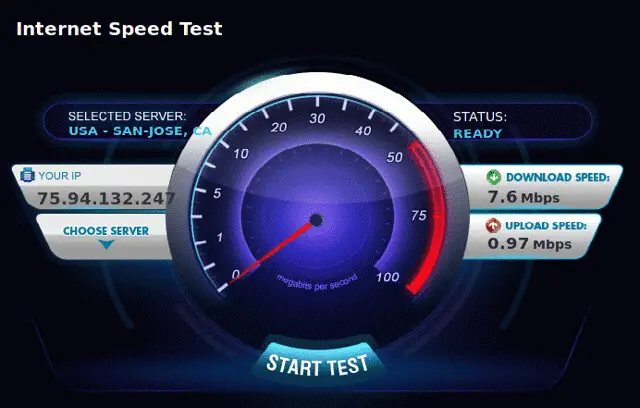
If that is the case, you’ll need a coaxial signal booster. Finally, you should contact Comcast to help you pinpoint the problem since they have the tools to ping the modem and the router and run diagnostics.
Alternatively, you may lose wireless signals in some areas you had it before. As we mentioned earlier, wireless antenna send signals omnidirectionally, but wireless signals can’t easily penetrate solid objects. One brick or two wood-frame walls are the maximum for reliable and usable signal.
Cover the dark areas with wireless signal boosters if this is the case.
Summary
Moving the Xfinity router from one room to another is a pretty simple process. Depending on your setup, you’ll have to run an Ethernet cable between the modem and the router if they are separate units, or find a way to reach the new room with a coaxial cable signal if you have a modem/router combo unit.
If there is an active cable outlet in a new room, just use that, and everything will go easy. If there is none, you can either run a coaxial cable internally from the old position to a new one or externally from a cable box outside your home to the new router’s location.

Hey, I’m Jeremy Clifford. I hold a bachelor’s degree in information systems, and I’m a certified network specialist. I worked for several internet providers in LA, San Francisco, Sacramento, and Seattle over the past 21 years.
I worked as a customer service operator, field technician, network engineer, and network specialist. During my career in networking, I’ve come across numerous modems, gateways, routers, and other networking hardware. I’ve installed network equipment, fixed it, designed and administrated networks, etc.
Networking is my passion, and I’m eager to share everything I know with you. On this website, you can read my modem and router reviews, as well as various how-to guides designed to help you solve your network problems. I want to liberate you from the fear that most users feel when they have to deal with modem and router settings.
My favorite free-time activities are gaming, movie-watching, and cooking. I also enjoy fishing, although I’m not good at it. What I’m good at is annoying David when we are fishing together. Apparently, you’re not supposed to talk or laugh while fishing – it scares the fishes.
