
Spectrum is like any average ISP (Internet Service Provider) offering up to 200 Mbps (Megabits per second) download speeds, cable TV, landlines, etc. However, many subscribers reported having issues with Spectrum Wave 2 routers.
The Wave 2 routers are the RAC2V1S/RACV2V2S, RAC2V1K, and RAC2V1A routers, and multiple users experienced problems using them. Now, one disconnect is not an issue, but if it keeps happening, or you can’t work using these routers, then it’s another thing. Let’s speak about general issues with routers, and common Spectrum Wave 2 router issues.
CONTENTS
Common Router Issues
Before we continue any further, let’s look at the general common router issues an average user experiences. Identifying these might help you fix the issue you’re having with your router. These are common router issues:
- Wrong settings: You’ll surely experience issues if you’re trying to connect to your router using the wrong password. Not intentionally, but someone in the house might have changed the password while you weren’t around, and that’s causing the issue.
- MAC address filtering: Another issue might be that the same someone that changed the Wi-Fi password also restricted your MAC address. Using a device’s MAC address, we can block it from accessing the Wi-Fi.
- Overheating: The most common issue is when there’s a fault in the hardware, or when there’s not enough airflow. Here, make sure that you place your router somewhere where there’s some air circulation so that the router can cool properly.
- Bad Wi-Fi: Apart from bad airflow, keeping your router in the room’s corner also dampens the signal. The frequency at which the Wi-Fi signal travels can be interrupted by concrete objects or large bodies of water.
Reported Spectrum Wave 2 Router Issues
If you’re experiencing any of the previous issues, you can cool it down by adding cooling fans behind it. You can reposition the router for a better signal, and for the settings, you can access the Spectrum router login. There are also commonly reported Spectrum Wave 2 router issues.
Spectrum Wave 2 VoIP issue
Just a friendly piece of advice for anyone who’s working in customer service or a similar position that requires VoIP (Voice over Internet Protocol). Avoid the Spectrum Wave 2 routers, because they interfere with data packets.
When you work from home and you need to use VoIP software for collaboration or providing excellent customer service, and you use the Spectrum Wave 2 router, your calls will drop. This results in an unsatisfied customer, or it simply annoys your colleagues.
Wave 2 router connection drops
Apart from your calls dropping when you use a VoIP service, your connection drops as well. You can’t load the pages, and it’s frustrating because this happens over 10 times a day. This is one of the most common Spectrum Wave 2 router issues.
These two issues are a terrible pain, especially for small businesses that are Spectrum subscribers, because Spectrum always does some kind of upgrade to their service, and you usually end up having a worse experience than you did at the start.
Router connectivity problem
Another of the Spectrum Wave 2 router issues is the one with the connectivity where you can notice a flashing red light. When it’s flashing, it’s still good. If it becomes a solid red light, get your router replaced.
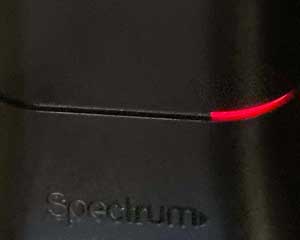
The flashing red light means that your router has connectivity problems. A simple reboot can resolve the situation here.
RAC2V1K Wave 2 not forwarding ports
Another reported issue is that the Wave 2 router users have trouble using Port Forwarding. This can be an issue if you’re hosting some services on your device. If you’re experiencing this issue, you can use Spectrum’s app.
Using the app, you can access Advanced Settings, and configure Port Forwarding, reserve IP addresses, reset the router to factory settings, and more.
Possible Spectrum Wave 2 Router Fixes
Spectrum Wave 2 issues happen to many subscribers, and there’s not a lot we can do with these issues. If a factory reset doesn’t work, and contacting your ISP to see whether the issue is on their end is pointless, then there are three things we can do.
Reboot all devices in the network
We can try a whole-network reboot starting from the modem to our device. Make sure that you reboot the modem first. Sometimes rebooting the router first results in connectivity problems, and that’s causing the issues.
Restart the modem, then the router, and then your device. Who knows, it might be an outdated driver of your network adapter or something else that’s causing issues in the connection. A reboot is always the first solution.
Port forward using another router
If you’re unable to set up port forwarding using the Spectrum app, use a different router for that purpose. You can turn your Spectrum router into an access point, that’s not an issue at all, but this would mean that you’re adding an unnecessary device to your network.
Exchange the router for a better one
It might be best to take this step first, but you can leave it as a last resort. Exchange your Spectrum Wave 2 router full of issues for a better one, or you can exchange it for the one you used previously.
It’s very complex to determine whether you’re dealing with a faulty piece of hardware or not because there are multiple fixes for routers. However, there’s no need to try everything before exchanging this one unless Spectrum upgrades the firmware and fixes the routers. This is also possible.
Conclusion
Many users reported Spectrum Wave 2 router issues from its release till now. These involve common router issues but also issues specific to Wave 2 routers. Unfortunately, there are no easy ways to fix the specific ones.
So, the best thing to do might be to exchange these routers, unless it’s a temporary issue. If it’s temporary, you can try a reboot, and if you’re having issues with Port Forwarding, you can try to do it through the app. Finally, if this doesn’t work, contact support, they might know how to help.

Hey, I’m David. I’ve been working as a wireless network engineer and a network administrator for 15 years. During my studies, I also worked as an ISP field technician – that’s when I met Jeremy.
I hold a bachelor’s degree in network engineering and a master’s degree in computer science and engineering. I’m also a Cisco-certified service provider.
In my professional career, I worked for router/modem manufacturers and internet providers. I like to think that I’m good at explaining network-related issues in simple terms. That’s exactly what I’m doing on this website – I’m making simple and easy-to-follow guides on how to install, set up, and troubleshoot your networking hardware. I also review new network equipment – modems, gateways, switches, routers, extenders, mesh systems, cables, etc.
My goal is to help regular users with their everyday network issues, educate them, and make them less scared of their equipment. In my articles, you can find tips on what to look for when buying new networking hardware, and how to adjust your network settings to get the most out of your wi-fi.
Since my work is closely related to computers, servers, and other network equipment, I like to spend most of my spare time outdoors. When I want to blow off some steam, I like to ride my bike. I also love hiking and swimming. When I need to calm down and clear my mind, my go-to activity is fishing.
