There are tons of internet-related issues we experience daily. One of these issues is that our internet connection becomes slow at some point in the day, and we need to restart our modem to get a faster connection.
At this moment, a lot of us think “Why is my internet slow until I restart the modem?” Well, this article is about the difference between a reset and a restart, what happens when you restart your modem, and how to avoid restarting your modem for a good internet connection.
CONTENTS
Modem Reset vs. Restart
There’s a sizable difference between a modem reset and a modem restart. There’s a difference between a reset and a restart in general. Both of these words are quite logical because it’s in their name.

Resetting something means going back to the original settings on that device. Whereas a simple restart means that you’re turning the device off and on. The reset usually includes a restart, and more things happen. So, what happens when you restart your modem?
What Happens When I Restart My Modem?
First, to do a good restart, you need to turn off your device for some time, usually a few minutes. This way, all the electricity is drained from the device and there’s no charge in the circuitry. Once you turn it back on, it works better.
There are a few things that happen that make the modem work better when it restarts. First, the modem is a complex device. Like any other sophisticated piece of hardware, it has a processor, RAM, adapters, etc.
When we restart the modem properly, waiting a few minutes, the processor gets enough time to cool down. Also, the RAM of the modem is cleared and ready to work. So, it’s more or less the same as restarting a PC.
Reasons Internet Is Slow Until Modem Restart
Apart from the obvious reasons such as spent RAM, or an overheated modem processor, other reasons the internet is slow until we restart our modem include:
- Poor internet connection: Having this issue can simply mean that you have a bad internet connection. Likely, your ISP’s (Internet Service Provider) hardware leading to your home isn’t working well, or there are other ISP-related factors.
- Bad gateway position: If you’ve placed your gateway in a corner or the kitchen, and you’re getting a slow wireless connection, just pick a more central position in your home, and the issue will be solved.
- Heavy app traffic: Once you restart your modem, the devices connected to it, and the apps using the internet get disconnected, probably until you use them again. So, the reason your internet is slow might be the heavy traffic.
- Poor modem: Finally, a very common reason something is not working well regarding internet access is a bad modem. Here, there’s not much you can do but get a better one.
Avoid Restarting Modem for Fast Internet
Now, we’re not saying that you should completely avoid restarting your modem. Because, as we mentioned, restarting it has a couple of perks. But, it shouldn’t be a necessity, meaning that it should work well without restarting it frequently as most modems do.
So, now that you know the difference between a reset and a restart, and what happens when you restart your modem, we have a few recommendations that’ll help you avoid restarting the modem frequently, and probably solve the slow internet issue.
Modem Firmware Update
Usually, your ISP makes sure that your modem’s firmware is updated regularly. However, if you think it wasn’t updated, you can always do a manual firmware update if there’s an option on your modem’s settings page.
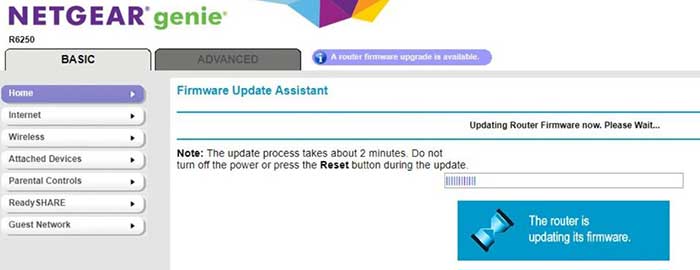
Another way to do it manually is to do a factory reset of the modem. There’s usually a button on the back of the modem which you need to push with a needle or a paperclip for at least 30 seconds. The reset will get the firmware updated.
Network Power Cycle
Another thing you can do to avoid restarting your modem to get a normal internet connection is to check for any physical damage to the cables, modem, and other devices connected to it. If there’s no physical damage, you can perform a network power cycle.
Simply turn off all the devices in the network and wait for 5 minutes before powering on the modem. After you’ve powered on the modem, wait for it to establish all functions and turn on the rest of the devices.
Change SSID and Password
If the preferred way to connect to your network is a wireless connection, consider changing the network name and password. By changing these, you get rid of background data consumption and network leeches that might cause a slow internet connection.
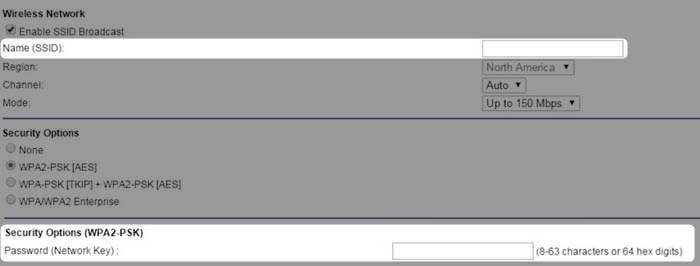
A restart can only get rid of them until they re-establish the connection to your modem, but changing the name and password completely blocks them before you decide to provide the password again.
Reboot Schedule
As we mentioned, a restart is not necessarily a bad thing. So, another way to make sure your modem works well is to get an outlet timer for your modem. Having an outlet timer ensures your modem works only when you’re using it.
Some modems have a built-in option for automated restarts, and you can adjust the times when you want them to shut down and turn on. This defeats the purpose of an outlet timer, and it’s a way better option.
Additional Coolers
We mentioned the processor taking too much heat because it’s constantly working. So, if you have a modem that you’ve been using for over a year, think about the cooler inside. Take away all the obstacles for the optimal airflow next to your modem.
Recommended reading:
- Can A Bad Router Cause Slow Internet?
- Does Having Two Routers Slow Down the Internet?
- Why Is Ethernet So Much Slower Than Wi-Fi?
If that doesn’t work, consider getting an additional cooler, an external cooler, for your router. A simple fan will suffice. If the internet is still slow until you restart your modem, then you should contact your ISPs’ support or get a newer modem.
Conclusion
It’s important to understand the difference between a restart and a reset. Restarting can do much good for your devices, but resetting gets them back to their original settings and includes a restart with all its perks.
So, stop asking yourself “Why is the internet slow until I restart the modem?” because there are multiple reasons which you need to figure out. Once you do, simply try one of the solutions, and see if it works.

Hey, I’m Jeremy Clifford. I hold a bachelor’s degree in information systems, and I’m a certified network specialist. I worked for several internet providers in LA, San Francisco, Sacramento, and Seattle over the past 21 years.
I worked as a customer service operator, field technician, network engineer, and network specialist. During my career in networking, I’ve come across numerous modems, gateways, routers, and other networking hardware. I’ve installed network equipment, fixed it, designed and administrated networks, etc.
Networking is my passion, and I’m eager to share everything I know with you. On this website, you can read my modem and router reviews, as well as various how-to guides designed to help you solve your network problems. I want to liberate you from the fear that most users feel when they have to deal with modem and router settings.
My favorite free-time activities are gaming, movie-watching, and cooking. I also enjoy fishing, although I’m not good at it. What I’m good at is annoying David when we are fishing together. Apparently, you’re not supposed to talk or laugh while fishing – it scares the fishes.
