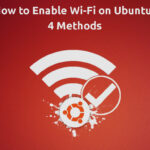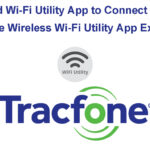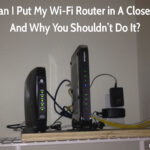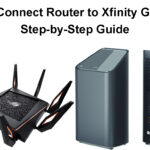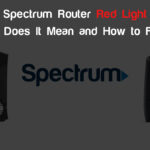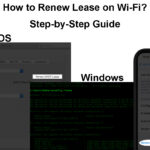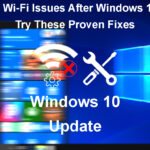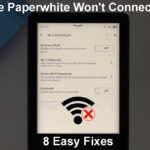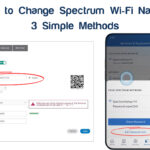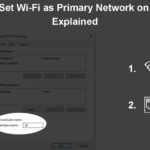How to Connect Wemo Smart Plug to Wi-Fi? (Step-by-Step Instructions)
Wi-Fi is a popular method for networking computers and devices to connect to each other and share information. As more and more people use Wi-Fi in their homes, businesses, and public spaces, the demand for better and smarter Wi-Fi devices has increased. The Wemo Smart Plug is one such device that enables you to remotely … Read more