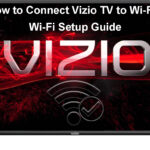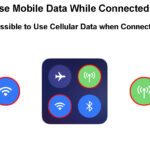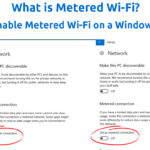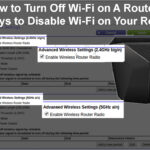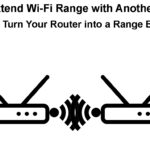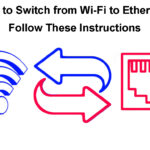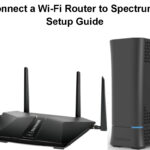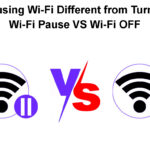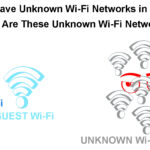How to Reset NETGEAR Wi-Fi Extender? (Reset Your NETGEAR Wi-Fi Extender in Simple Steps)
The Netgear Wi-Fi Range extender allows you to expand your wireless network to hard-to-reach places, eliminating dead zones and ensuring whole-home coverage. It duplicates your existing network before broadcasting Wi-Fi signals to the relevant areas in your home or office. The best part about Netgear Wi-Fi extenders is that they are easy to set up, … Read more