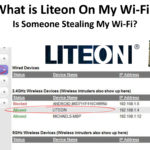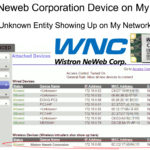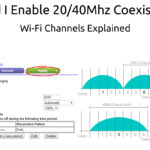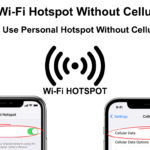Why is CenturyLink So Bad? (Top 6 Tips on Fixing the CenturyLink Connection)
If you’re unhappy with the CenturyLink services, there may be a few things you can try out before changing your internet provider. Today, we’re giving you the top 6 tips that can help you fix your CenturyLink internet connection in a matter of minutes! Why is CenturyLink So Bad? 1. CenturyLink is Experiencing a Malfunction … Read more