While you don’t normally change your Wi-Fi router very often, it’s essential to realize that, like many other electronic communication devices, Wi-Fi routers evolve to meet the ever-increasing internet needs. You probably use your smartphone’s data plan to connect to the internet while on the move, but at home, your home Wi-Fi network is the main source of internet service.
When you’re at home, you don’t want to waste your expensive phone’s data plan, so you connect your phone and other devices to your home Wi-Fi instead. As the backbone of your home occupants’ online activities, it’s crucial to have a good router everyone can depend on.
You need to know a few important things if you want to purchase a new router. Keep reading to find out what you should consider when looking for the right router.
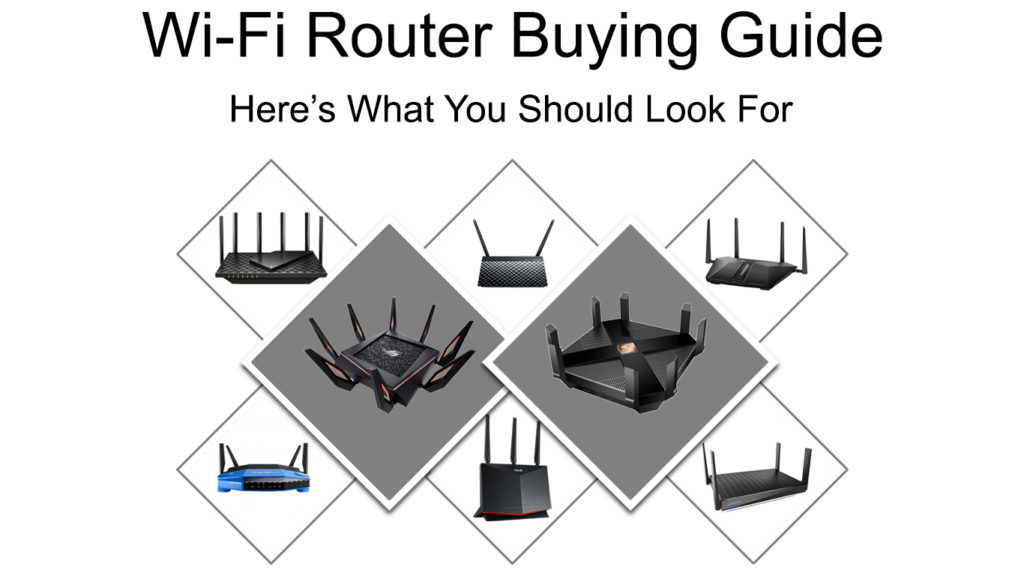
CONTENTS
What is a Router?
Before going further, let’s find out what a router is and how it works. In layman’s terms, a Wi-Fi router is an electronic networking device that takes the internet signal and routes it to several connections via Wi-Fi. So, you can connect multiple Wi-Fi-enabled devices in your home network to the internet via another networking device called a modem. In some cases, the modem is built into the router to form a combo device (aka gateway).
The router is your first line of defense against malicious attacks from the internet. The router’s software (called firmware) typically comes with a security control program. As such, the firmware must be updated whenever the manufacturer releases one.
There are a variety of routers sold in the market, and buying a router is not as easy as buying another electronic device on the store shelf. In this buying guide, we put forward several factors to consider when choosing a router. Here they are.
Routers with Different Frequency Bands
Single-Band Routers
Routers transmit the internet signal to your devices using radio frequency. As the name suggests, a single-band router uses a single radio frequency band – the 2.4GHz. It’s a pretty common band. Numerous devices in our households, including home appliances such as refrigerators, dishwashers, baby monitors, and security cameras use it.
In addition, the 2.4GHz frequency band can pass through walls, floors, and other obstacles better than other bands. On top of that, it can reach farther distances.
However, single-band routers have a few downsides. For a start, they use a slower 2.4GHz frequency band. Within the 2.4GHz frequency, there are smaller frequency bands called Wi-Fi channels. When a lot of traffic uses these channels, they can easily get congested. In this case, you have no other alternatives since your router only has one band.
Additionally, single-band routers are more susceptible to interference, especially when you stay in a congested area where many networks and devices flock to the same frequency and channels, which may affect the speed. That said, single-band routers are a lot cheaper than dual and tri-band routers.
Dual-Band Routers
While a single-band router runs on the 2.4GHz frequency, a dual-band router supports two bands – the 2.4GHz and 5GHz frequency bands. The best part is that you can choose which frequency you want to use, depending on what you want to do. You can also change to one frequency if you find the other is slower or has issues.
Another benefit of having a dual-band router with a 5GHz frequency is its faster speed, and reduced interference. If you stay in a crowded area, you don’t have to worry about the speed of the 5GHz band because most devices connect to the 2.4GHz band, leaving the 5GHz band with less traffic and, therefore, faster speed.

Tri-Band Routers
A typical tri-band router has a 2.4GHz frequency and two 5GHz frequency bands. These bands are useful when you stay in a densely populated area with many connected devices. The tri-band router automatically assigns the best frequency band to each device. Therefore, you don’t have to make the selection manually, but sometimes you want to be more accurate. In that case, you can still choose your preferred frequency band manually.
You might think that you don’t need a tri-band router since you don’t have that many devices to connect, but it’s a great way to future-proof your home Wi-Fi network. Having a tri-band router can be a better option to maintain the power and speed of your internet signal in the future.
What Are Tri-Band Routers
Wireless Standards
The Institute of Electrical and Electronics Engineers (IEEE) sets the wireless standard for devices built by networking device manufacturers. For routers, the IEEE standard is 802.11, which allocates what frequency channels to use. Most routers today run on 802.11n, 802.11ac, and 802.11ax specifications. The 802.11b and 802.11g are old standards used in early wireless routers that are now obsolete. Here are the three standards Wi-Fi routers use today:
802.11n Standard
802.11n routers are also known as the N series. These routers were introduced in 2010 and are still in use today. Typically, these routers have dual-band support with MIMO technology. It allows for an increased number of antennas on a router which in turn increases the internet signal speed drastically from 54Mbps to 900 Mbps.
802.11ac Standard
The previous 802.11n MIMO handles a single user only, while the 802.11ac MU-MIMO (Multi-User, Multi-In Multi-Out), as the name suggests, allows for multiple-user connectivity simultaneously. In addition, it offers a much higher bandwidth, which means it can handle much more devices connected to your home Wi-Fi network. The result is you get premium high-speed performance.
802.11ax Standard
Being the latest IEEE wireless standard, it’s also known as the next-gen Wi-Fi 6. Rightly so since it proves to increase the internet download speed by a staggering 40%. However, you may be disappointed to realize that some home Wi-Fi plans cannot produce the speed fast enough to match Wi-Fi 6. In addition, not many devices have the Wi-Fi 6 capability – only a few latest devices are equipped with Wi-Fi 6.
Wi-Fi 6 Explained
Mesh Wi-Fi Router System
A mesh Wi-Fi router system consists of the main node and several other auxiliary routers called Access Points (AP). The main node (usually placed in a central position) is the primary router, and it relays data to the other APs placed around the home. That way, you’d have whole-home Wi-Fi coverage without dead zones.
While many high-end conventional Wi-Fi routers can cover a medium-sized home entirely, a mesh Wi-Fi router system moves a step up to cover a large house exceeding 2,000 square feet.
Recommended reading:
- How to Change Wi-Fi on Google Home Mini? (A Step-by-Step Guide)
- How to Configure Parental Controls on My Router? (TP-Link, NETGEAR, Linksys)
- How to Backup and Restore Router Configuration Settings (Step-by-Step Guide)
It performs better than a conventional router combined with range extenders since the Access Points placed at various spots can provide internet signals of the same strength as the main node. That way, you can hardly find an area without Wi-Fi coverage.
It may look like it will take some expertise to install the mesh Wi-Fi router system due to the number of devices. Still, you’d be surprised! Installing the system is not much more complicated than installing a traditional router. The main and secondary nodes (Access Points) connect automatically; you just need to plug the APs into a power source to get them going.
Wi-Fi Security
The router needs top-notch security as the first line of defense against online threats. The router’s security measures depend on the router’s manufacturer and model. Some routers have basic security features, while premium routers have high-quality security controls.
It’s crucial to check if the router you want to buy has at least some basic security features, which is better than not having any security at all. If you buy a less secure router, you could expose your Wi-Fi network and data to viruses, malware, and malicious hackers. With an appropriate security system, a router can scan incoming online traffic, identify, and block threats.
Final Thoughts
We have considered many router features in this Wi-Fi router buying guide. A simple, single-band router may be sufficient for users who only do basic online activities like emailing or web surfing. However, due to the increasing number of internet users and connected devices, we recommend buying at least a dual-band router. In addition, look for the latest Wi-Fi standards (Wi-Fi 5, Wi-Fi 6, and Wi-Fi 6E) and the best security features (like WPA3 or at least WPA2 support).
Generally, more features in the router mean you have to fork out more money to buy one. So, it’s necessary to analyze your internet needs and identify relevant features. That said, you also need to look at the technology behind the router’s build. It makes sense to get a router equipped with a strong CPU and large RAM.

Hey, I’m Jeremy Clifford. I hold a bachelor’s degree in information systems, and I’m a certified network specialist. I worked for several internet providers in LA, San Francisco, Sacramento, and Seattle over the past 21 years.
I worked as a customer service operator, field technician, network engineer, and network specialist. During my career in networking, I’ve come across numerous modems, gateways, routers, and other networking hardware. I’ve installed network equipment, fixed it, designed and administrated networks, etc.
Networking is my passion, and I’m eager to share everything I know with you. On this website, you can read my modem and router reviews, as well as various how-to guides designed to help you solve your network problems. I want to liberate you from the fear that most users feel when they have to deal with modem and router settings.
My favorite free-time activities are gaming, movie-watching, and cooking. I also enjoy fishing, although I’m not good at it. What I’m good at is annoying David when we are fishing together. Apparently, you’re not supposed to talk or laugh while fishing – it scares the fishes.
